Implementing Stateless Authentication in PHP for Forms
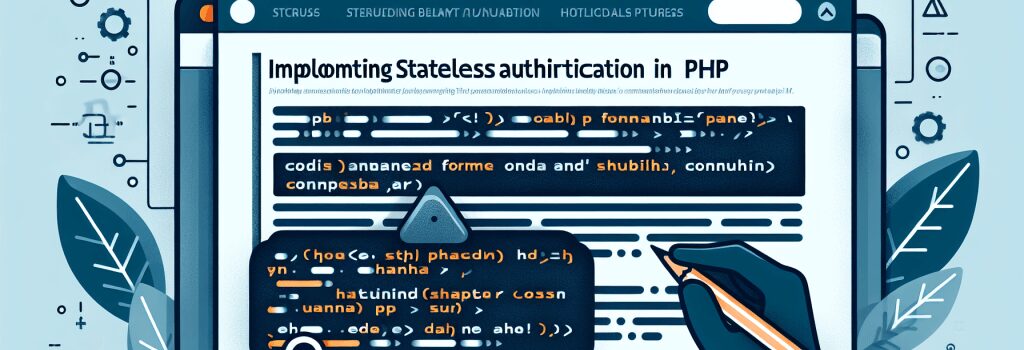
Great to see you, future code wizard! So, you’ve taken your first steps into the enchanting world of web development and stumbled across this humble chapter on "Implementing Stateless Authentication in PHP for Forms". Well, do not fret as you’re about to taste some delicious coding insights sprinkled with a dash of humor to keep your learning appetite excited.
Remember, our main ingredients for today’s recipe are PHP and forms – a delectable pair often whipped up in the bustling kitchen of web-development. And our special garnish? Stateless Authentication! Let’s now roll up our sleeves and dive headfirst into the action!
Understanding Stateless Authentication
Before we dip our toes in the vast ocean of PHP coding, let’s build some sandcastles on the shore of understanding. Your first question might be (after, "why am I reading a coding article written like a cooking show?"), "What is Stateless Authentication?"
The answer – It’s a method to verify the identity of a user without keeping a record of previous interactions or sessions. To put it simply, imagine that you’re a superhero with memory loss (like Dory from Finding Nemo, only with cooler costumes and PHP coding powers!). Every time someone requests your heroic services, you would need to verify whether they’re genuinely in need (aka. authenticate them), without relying on your memory (stateless).
Cooking Up Stateless Authentication in PHP
Starting with the Ingredients
Before we start, let’s make sure you have PHP installed in your coding kitchen (aka. your computer). If not, you might want to take a detour to Sheldon’s "Installing PHP for beginners". Once done, come right back, and we will get down to business – where business means cooking up some cool code.
Preparing Our HTML Form
In the kitchen of web-development, HTML forms are the equivalent of bowls. Your users will ‘pour’ their information into these ‘bowls’. Here’s a basic recipe to prepare your HTML form:
This is quite a standard form, asking for a username and password, with a nice ‘Submit’ button who waits patiently to be clicked.
Validation Station – Making Your PHP Smarty Pants
Now let’s whip up some PHP magic to validate these details. Create a file named ‘auth.php’ (as specified in the form’s action attribute). We will create an array of valid usernames and passwords, then check if the details submitted by the user are in this array.
Et voila! You have stateless authentication cooked up. Just remember, in real life, never, ever, ever store passwords like this. But even the simplest of eggs can make the most delectable omelettes, right?
In Conclusion
So, strap on your coder’s cape and start beating the PHP drum. With stateless authentication under your belt, you are one step closer to being a web development sorcerer.
Remember, as Uncle Ben once said, "With great power(especially PHP), comes great responsibility". Go forth, create, innovate, but never forget to validate. Happy coding!


