HTML Tables: Displaying Data in a Structured Format
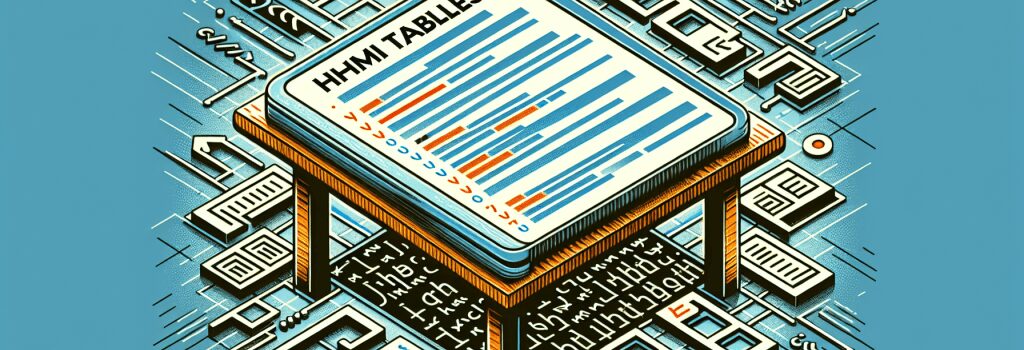
—In the vibrant landscape of web development, mastering the art of HTML is indispensable for both budding and seasoned developers. Among HTML’s powerful features, tables stand out for their ability to present data in a clear, structured format. This article delves into the essentials of HTML tables, guiding you through the process of creating, styling, and manipulating them to display data effectively.
Understanding HTML Tables
HTML tables are utilized to arrange data into rows and columns, much like a spreadsheet. This tabular format is ideal for presenting comparative information, schedules, price lists, and more, making tables a versatile tool in your web development toolkit.
The Basics of Table Creation
To start with an HTML table, you need to familiarize yourself with a handful of tags:
– ;<table>>: The container that defines the table.
– ;<tr>>: Denotes a table row.
– ;<td>>: Represents a table cell (data).
– ;<th>>: Stands for a table header cell, highlighting the title of the column or row.
A simple table structure might look like this:
This code snippet creates a basic table showcasing sales figures for the months of January and February.
Enhancing Table Accessibility and Structure
To make tables more accessible and understandable, use the ;<caption>> tag to provide a summary of the table’s content. Additionally, the ;<thead>>, ;<tbody>>, and ;<tfoot>> tags help further structure the table into logical sections, improving readability and accessibility.
Styling HTML Tables with CSS
While HTML handles the structure of tables, Cascading Style Sheets (CSS) is your go-to tool for styling. CSS allows you to transform the visual appearance of your tables to make them more appealing and in line with the design of your website.
Basic Styling Techniques
You can apply styles directly to the table, rows, cells, and headers to alter aspects like background color, text alignment, border size, and more. For example:
These CSS rules set the table’s width, ensure cells are neatly arranged with no space between borders (;border-collapse>), and style the individual elements for readability.
Responsive Tables
In an era where websites are accessed from a plethora of devices, making your tables responsive is crucial. Employing CSS techniques such as ;overflow-x: auto;> wrapped around your table can ensure it scales down smoothly on smaller screens, preserving user experience.
Advanced Table Functionality with JavaScript
To elevate the functionality of HTML tables, JavaScript can be incorporated to add dynamic elements such as sorting, searching, and pagination. While this dives into more complex programming territory, employing simple scripts can significantly enhance the interactivity and usability of your tables.
Conclusion
HTML tables are a fundamental yet powerful tool in web development, enabling the structured presentation of data. By understanding the basics of table creation, employing CSS for styling, and leveraging JavaScript for added functionality, you can master the art of crafting effective and attractive tables. As you continue your journey as a web developer, these skills will prove invaluable in creating informative, user-friendly websites.
—


