Debugging HTML: Tools and Techniques
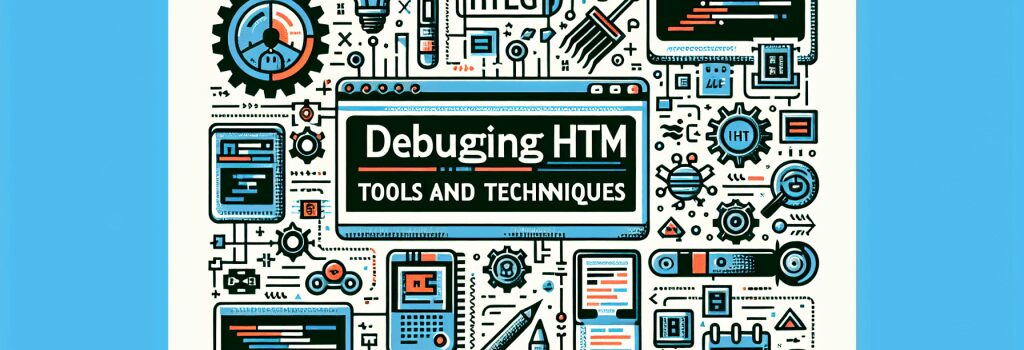
When developing a website or application, one of the most crucial and frequent activities you’ll be doing is debugging. This is the process of identifying and correcting errors or “bugs” in your code. In this chapter, we will be looking at a number of different tools and techniques you can use to debug HTML, one of the foundational languages used in web development.
Understanding How HTML Works
Before we delve into the specifics of debugging, it’s essential to understand how HTML works. HTML (HyperText Markup Language) is a markup language used to structure content on the web. It uses different tags to denote different elements like headers, paragraphs, links, and images. It’s fundamental to get familiar with these tags and understand how they work together to create a web page.
Common HTML Errors
The first step in debugging HTML is knowing what common errors to look for. These include missing or extra tags, incorrect nesting of tags, incorrect attribute usage, and issues with the document structure. These errors can cause various issues like elements not displaying correctly, links not working, or the entire page not loading.
HTML Debugging Tools
Browser Developer Tools
The first tool at your disposal for HTML debugging is built right into most modern web browsers. Developer tools allow you to inspect the HTML of a webpage, see how styles are applied to elements, and even modify the HTML and CSS live to test changes. You also have access to a console where you can see errors that occur as the page loads.
HTML Validators
Online HTML validators are another fantastic tool for debugging. These services allow you to paste your HTML code, and they will point out any errors or discrepancies against the HTML specification. They are excellent for catching typos, missing tags, or outdated code practices.
HTML Debugging Techniques
Working Systematically
When debugging, it’s crucial to work systematically. Debugging is like detective work; you’re trying to trace the problem back to its source. Start with the most apparent problem and work your way down to the root cause. If something isn’t displaying on the page, start by checking the element itself, then check its parents, and so on.
Commenting Out Code
If you’re struggling to identify the source of an error, a common technique is to start “commenting out” code. This involves turning sections of your code into comments, which causes them not to run. By doing this systematically, you can identify which section of your code is causing the problem.
Debugging is a necessary part of coding. Regardless of how experienced you may be, errors are bound to creep in. Knowing how to debug effectively can save you a bunch of time and frustration. Don’t look at debugging as a tedious task, but rather an opportunity to learn more about your code and how to improve it. Remember, practice makes perfect. Don’t shy away from making mistakes; they are your stepping stones to becoming a better web developer.


