The Role of Text Editors in HTML, CSS, and JavaScript Coding
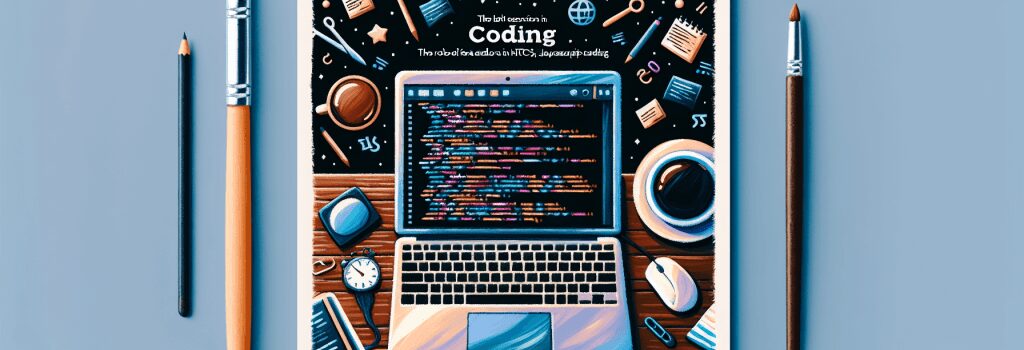
—
The Role of Text Editors in HTML, CSS, and JavaScript Coding
In the world of web development, mastering HTML, CSS, and JavaScript is pivotal for creating responsive, engaging websites. For aspiring web developers, understanding the significance of choosing the right text editor is essential. This article delves into the role of text editors and how they facilitate coding in HTML, CSS, and JavaScript.
Understanding Text Editors
A text editor is a type of software used for editing plain text. It is the basic tool for writing and editing code. Unlike word processors, text editors do not add formatting to text, which makes them perfect for programming or coding.
Why Text Editors Matter in Web Development
Ease of Use and Flexibility
Text editors are designed to make coding as efficient as possible. They offer simplicity and flexibility, allowing developers to focus on coding rather than navigating through complex software features. This is particularly important for beginners who are just starting with HTML, CSS, and JavaScript.
Syntax Highlighting
One of the fundamental features that make text editors invaluable to web developers is syntax highlighting. This feature displays different components of the code in distinct colors and fonts, making it easier to read, understand, and debug code. Syntax highlighting can significantly reduce coding errors and speed up the development process.
Code Autocompletion and Snippets
Another critical feature of text editors is code autocompletion. It suggests possible completions for partially typed words, thus speeding up the coding process. Additionally, most text editors allow the use of snippets – small pieces of reusable code, which can drastically enhance coding efficiency.
Customizability
Text editors are highly customizable. Developers can tweak the editor’s appearance, functionality, and behavior to match their coding style and preferences. This includes changing the theme, installing plugins, and configuring shortcuts, which can further optimize the development workflow.
Popular Text Editors for HTML, CSS, and JavaScript
While there are numerous text editors available, some stand out for web development due to their rich features and extensive community support. These include:
– Visual Studio Code (VS Code): Highly popular among developers, it offers comprehensive support for HTML, CSS, JavaScript, and many other languages. Its robust extension marketplace allows further customization.
– Sublime Text: Known for its speed and efficiency, Sublime Text offers a wide range of features, including syntax highlighting, code autocompletion, and a vast array of plugins.
– Atom: Developed by GitHub, Atom is a free and open-source text editor that is highly customizable and easy to use. It supports collaborative coding and integrates well with Git.
– Brackets: Specifically tailored for web development, Brackets shines with features such as live preview, which allows you to see the changes instantly in the browser as you code.
Conclusion
Choosing the right text editor is a crucial step in becoming a proficient web developer. It not only affects your coding efficiency but also plays a significant role in learning and debugging code. Whether you are working with HTML, CSS, or JavaScript, a good text editor will provide the necessary support to enhance your coding experience. Embrace the flexibility and customization options that text editors offer, and you’ll find yourself navigating the world of web development with greater ease and confidence.
—


