Strategies for Efficient Code Management in Web Development IDEs
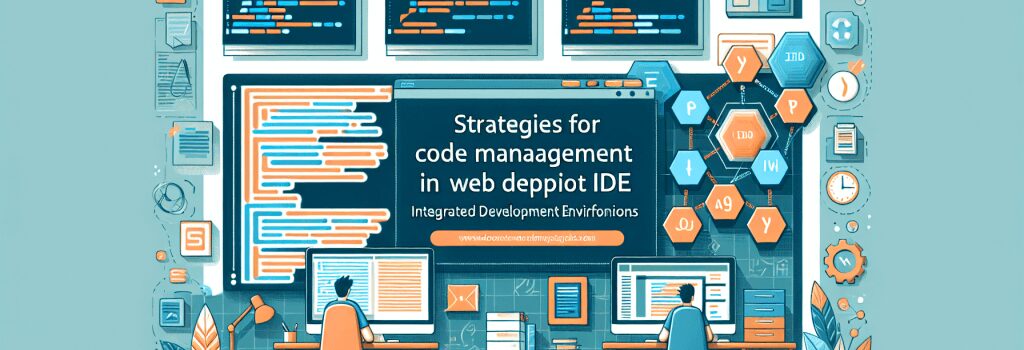
Strategies for Efficient Code Management in Web Development
In the journey of becoming a proficient web developer, mastering the tools of the trade is as important as understanding the underlying technologies like HTML, PHP, CSS, JavaScript, and content management systems such as WordPress. A significant part of this toolkit comprises Integrated Development Environments (IDEs) and text editors. These platforms not only aid in writing code but also offer various features for efficient code management. By leveraging the capabilities of IDEs, developers can streamline their workflow, boost productivity, and minimize the potential for errors.
Understanding IDE Features for Code Management
IDEs come packed with features designed to simplify the coding process. Familiarizing yourself with these tools can significantly impact your development efficiency. Features such as syntax highlighting, code completion, and error detection can help you write clean and error-free code faster. Additionally, version control integration supports managing changes and collaborating with others more effectively.
<h4>Version Control IntegrationVersion control systems like Git are integral to modern web development. They allow you to track changes, revert to previous states, and work on different features simultaneously without interfering with the main codebase. Most IDEs offer Git integration, which simplifies commit, push, and pull operations directly from the development environment, thereby streamlining your workflow.
<h4>Debugging ToolsDebugging is an unavoidable part of development. IDEs equipped with debugging tools can help you identify and fix errors more swiftly. These tools allow you to set breakpoints, inspect variable values, and step through your code, which is essential for troubleshooting complex issues.
Efficient Project Management
Managing a web development project involves juggling multiple files and assets. IDEs offer project management tools that allow you to organize your files, manage project dependencies, and automate builds. This organizational capacity ensures that you can focus on coding rather than getting bogged down by the intricacies of project management.
<h4>Automation and CustomizationThe power of an IDE lies in its ability to automate repetitive tasks and be customized according to individual needs. Through the use of extensions and plugins, you can tailor your development environment to suit your workflow. Automation tools within IDEs can help you format code, manage imports, and even detect code smells, thus ensuring that your codebase remains clean and manageable.
Adopting Best Practices for Code Management
– Stay organized: Use the project management features of your IDE to keep your codebase organized. Properly name and categorize files and folders to ensure that everything is easily findable.
– Regularly commit changes: Make use of the version control integration to commit your changes frequently. This not only keeps your changes safe but also makes it easier to track and understand the evolution of your project.
– Customize your IDE: Spend time customizing your IDE to fit your needs. This can range from setting up a comfortable theme to installing plugins that enhance productivity.
– Leverage debugging and testing tools: Make use of the built-in debugging and testing tools to ensure your code is robust and error-free. Regular testing can save you time in the long run.
In conclusion, mastering your IDE and its features is a crucial aspect of becoming an effective web developer. By understanding and utilizing the tools for efficient code management, you can enhance your productivity, reduce errors, and streamline your development process. Remember, the goal is not just to write code but to manage it efficiently throughout the lifecycle of your project. With these strategies in mind, you’ll be well on your way to developing high-quality web applications more efficiently.


