Integrating Your Development Tools for a Seamless Workflow
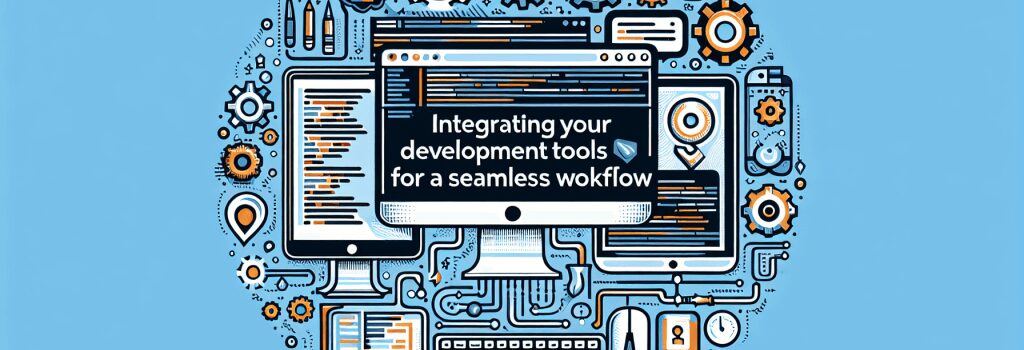
Integrating your suite of development tools effectively can significantly streamline your web development workflow, making it more efficient and less error-prone. Whether you’re embarking on a project involving HTML, PHP, CSS, JavaScript, or managing content on WordPress, understanding how to harmonize your tools is essential. This guide delves into the importance of integration and provides practical steps to achieve a seamless development experience.
The Importance of Tool Integration
In web development, efficiency and accuracy are paramount. With the right set of integrated tools, developers can automate repetitive tasks, reduce manual errors, and focus on more complex aspects of their projects. Integration also facilitates better collaboration among team members, ensuring consistency and speeding up project timelines.
Streamlining Development with IDEs and Text Editors
Integrated Development Environments (IDEs) and text editors form the backbone of your development toolkit. Selecting one that offers extensive support for HTML, PHP, CSS, and JavaScript is crucial. Look for features such as syntax highlighting, code completion, and version control integration. These features not only make coding more manageable but also significantly boost your productivity by reducing the time spent on debugging and manual code reviews.
IDE Recommendations
While there are several IDEs available, choosing one that best fits your project requirements and personal coding style is important. Some popular IDEs for web development include Visual Studio Code, PHPStorm, and WebStorm. Each comes with a unique set of features, plugins, and extensions tailored to web development needs.
Text Editor Options
For smaller projects or quick edits, a lightweight text editor like Sublime Text or Atom could be more efficient. These editors are highly customizable and support numerous plugins for integrating with other development tools and services.
Automating Workflow with Build Tools and Preprocessors
Build tools and preprocessors play a critical role in automating repetitive tasks such as minification, compilation, and testing. Tools like Gulp, Webpack, and Sass can significantly reduce development time and ensure that your code is optimized and error-free before deployment.
Implementing Version Control
A solid version control system is non-negotiable in modern web development. Git, coupled with platforms like GitHub or BitBucket, allows developers to track changes, revert to previous versions of their code, and collaborate efficiently with others. Ensure your IDE or text editor has support for Git to streamline these processes.
Optimizing WordPress Development
When working with WordPress, integrating your development environment can involve several additional considerations. Using local development environments like Local by Flywheel or WampServer can help simulate a live server on your computer, allowing for easier development and testing of themes, plugins, and custom PHP code.
Leveraging Browser Tools and Extensions
For front-end development, browser developer tools and extensions are invaluable. They allow real-time editing and debugging of HTML, CSS, and JavaScript directly within the browser, providing immediate feedback on your changes. Integrating these tools into your workflow can greatly enhance the speed and quality of your development process.
Conclusion
Integrating your development tools can transform your web development workflow from disjointed to streamlined. By selecting the right IDE or text editor, implementing build tools and preprocessors, and making use of version control, you can significantly improve your efficiency and code quality. Additionally, incorporating local WordPress development environments and leveraging browser tools can further optimize your workflow. With these integrations, you’ll be well on your way to becoming a proficient web developer, capable of tackling projects with speed and precision.


