Building Progressive Web Apps (PWAs) with HTML, CSS, and JavaScript
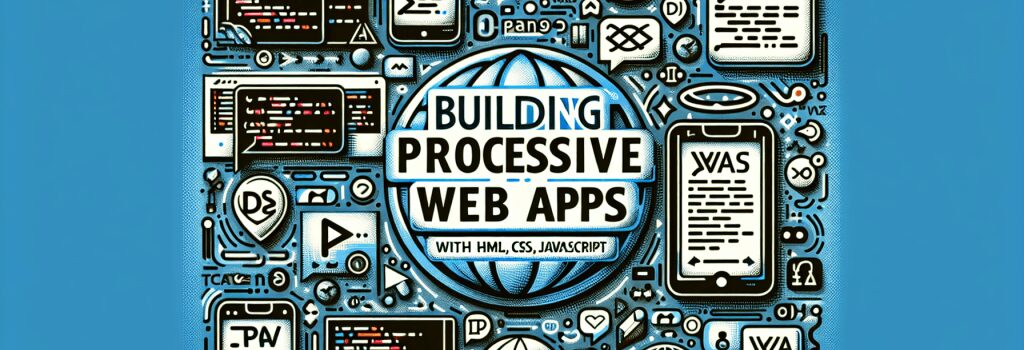
Alright, here we go, my budding web developers. I hope you’re wearing your virtual hardhats because it’s time for a bit of construction work. I promise, though, there won’t be any heavy lifting involved, unless you count the copious amounts of coffee you’re about to consume. We’re Building Progressive Web Apps or, as we like to coolly call them, PWAs.
What are PWAs?
Oh boy, I smell fresh curiosity brewing! Progressive Web Apps are a hybrid of regular web pages and mobile applications. They aim to provide optimal web experience for users by marrying the best features of an app with the broad reach of the internet. Now you may ask, “Why cannot we marry our best friend’s brother’s roommate’s cousin and end our romantic woes?” That’s a topic for another day, my friend. Let’s stick to PWAs for now.
Getting Started with PWA Development: The foundations
HTML – The Skeleton of PWAs
Just like our bodies cannot stand upright without a skeleton, a PWA cannot stand on its own without HTML. It forms the structure of your app, defining how other parts fit in, and keeps everything organized. If you thought cleaning your room was monumental work, wait till you get to HTML coding!
CSS – The Skin and Makeup of PWAs
If HTML is the skeleton, CSS is the skin of your PWA, or the makeup if you like to dazzle. It’s all about the design and presentation here; you’ve got to make your PWA look pretty and user-friendly. In other words, the CSS ensures that your PWA doesn’t look like it just rolled out of bed after a night out partying.
JavaScript (JS) – The Immune System and Brain Surgery of PWAs
JavaScript is the force that powers your PWA. It serves as the immune system, fighting off bugs and errors, and helps in performing complicated operations somewhat like brain surgery. Think of it as playing a real-life version of Dr. Brain.
Building Progressive Web Apps: PHP and WordPress
Next comes PHP and WordPress. Named after its developer’s favorite Mexican food and a publishing platform respectively, these are amazing tools for adding functionalities and managing content in your PWA.
PHP – The Heart of PWAs
PHP is all about server-side scripting, databases, and yes, the thing we internet folk cannot live without – cookies. It’s like the heart: in the background, often overlooked, but without it, the whole system crashes.
WordPress – The Interior Decorator of PWAs
WordPress comes into play when you want to beautify your content without indulging in code. It is the interior decorator that turns your empty shell of a PWA into a beautifully furnished web app.
So, there you have it, the A to Z of Building Progressive Web Apps. It’s time to roll up your sleeves, pick up your virtual tools and start building. Of course, don’t forget to wipe off the virtual dust afterward. And remember, coding may seem like mystical incantations to summon a demon, but trust me, it’s way cooler – you’re summoning whole worlds! Now go forth, intrepid coder, and create! And if you accidentally create an army of pixel-eating bugs… remember to amp up your JS.


