Utilizing API Integration in Web Design for Dynamic Content
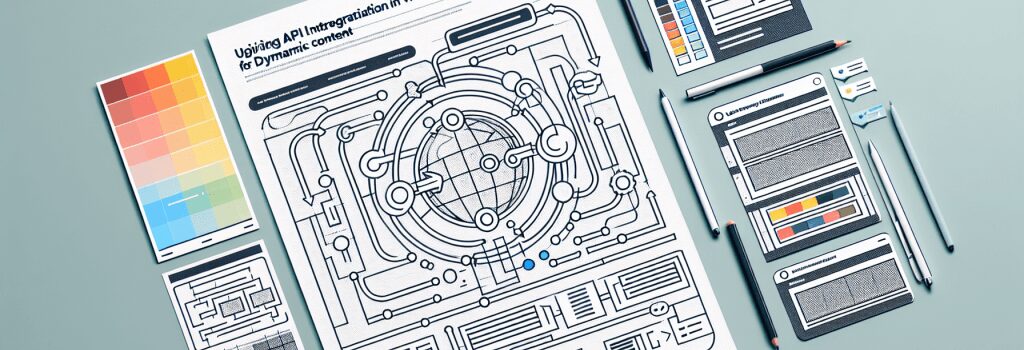
Utilizing API Integration in Web Design for Dynamic Content
In the realm of web development, bringing dynamic and real-time content to your website can significantly enhance user experience and engagement. One of the most effective strategies to achieve this is through API (Application Programming Interface) integration. APIs serve as a bridge between different software applications, allowing them to communicate with each other. In this article, we delve into the importance of API integration in web design, how it can transform your web projects, and some best practices to follow.
Understanding API Integration
API integration involves connecting various software components and third-party services to your web applications. It allows you to leverage external data sources, functionalities, and processing capabilities, enhancing your website’s functionality without reinventing the wheel.
Benefits of API Integration in Web Design
– Dynamic Content: Integrate live data feeds, social media updates, maps, and more to keep your content fresh and engaging.
– Enhanced Functionality: Easily add complex features like payment systems, weather updates, or booking services using third-party APIs.
– Efficiency and Scalability: APIs can significantly reduce development time and resources by utilizing existing platforms and services.
How to Utilize APIs in Your Web Projects
1. Identify Your Needs: Start by determining what kind of data or functionality can enrich your website. Do you need real-time weather updates, stock market quotes, or perhaps integrate social media feeds?
2. Research Available APIs: Look for reliable and well-documented APIs that meet your requirements. Popular APIs include Google Maps for location services, Twitter API for social media interaction, and Stripe API for payment processing.
3. Incorporate API Calls into Your Web Design: Use programming languages like JavaScript or PHP (for server-side interaction) to make API calls. Ensure to handle the API responses gracefully and display the data effectively in your web design.
4. Prioritize User Experience: While integrating APIs, always keep the end-user in mind. Ensure that the integrated data or functionality is presented in a user-friendly and accessible manner.
5. Security and Privacy: Always be mindful of security practices when dealing with APIs. Protect your API keys and ensure that user data is handled securely and in compliance with any relevant data protection regulations.
Best Practices for API Integration
– Rate Limits: Be aware of any rate limits imposed by the API provider and design your application to stay within these limits to avoid being blocked.
– Caching: Implement caching strategies to reduce load times and the number of API calls, which can enhance performance and user experience.
– Error Handling: Design your application to gracefully handle API errors or downtimes without affecting the user experience.
– Stay Updated: Keep an eye on any changes to the APIs you are using, as APIs can evolve over time, which might require adjustments in your integration.
Conclusion
Integrating APIs into your web design opens up a vast array of possibilities for creating dynamic, engaging, and highly functional websites. By carefully selecting APIs that complement your web project’s goals and adhering to best practices in API integration, you can significantly elevate your web development projects. As the web continues to evolve, making smart use of API integration will undoubtedly remain a crucial skill for web developers aiming to deliver cutting-edge web experiences.


