Understanding the Basics of Visual Hierarchy in Web Design
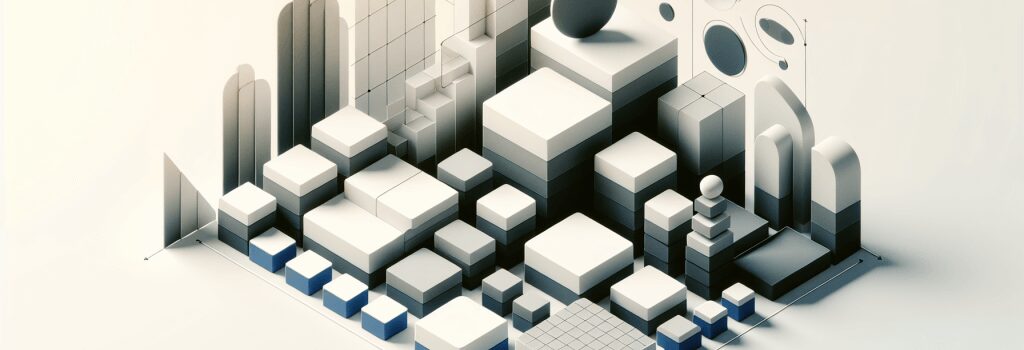
Introduction to Visual Hierarchy in Web Design
When embarking on the journey of web development, grasping the concept of visual hierarchy is crucial. This foundational principle influences how users interact with and perceive content on a webpage, guiding them through the designed experience in an intuitive way. In the realm of web design, effectively implementing visual hierarchy can greatly enhance the usability and aesthetics of websites, making it an indispensable skill for developers aiming to create compelling online environments.
What is Visual Hierarchy?
Visual hierarchy refers to the arrangement or presentation of elements on a webpage in a way that reflects their order of importance. This can encompass various aspects of design, including color, size, contrast, typography, and spatial relationships. By manipulating these elements, developers can direct users’ attention to key information, improve readability, and streamline site navigation.
Importance of Size and Scale
One of the most immediate ways to denote importance on a webpage is through size. Larger elements naturally draw the eye and are perceived as more significant. This principle can be applied to text, images, and interactive features to prioritize content and control user flow.
Color and Contrast: Highlighting Key Elements
Color and contrast are powerful tools in creating a visual hierarchy. Bright or contrasting colors can be used to highlight important buttons or calls to action, making them stand out against the rest of the page. Similarly, varying text colors can differentiate headings from body text, aiding in content organization and scannability.
Typography: More Than Just Text
Typography is not merely about choosing fonts; it involves considering font size, weight, and style to establish clear distinctions between different types of content. For instance, bold, large headers can signal the beginning of a new section, whereas italicized text might denote a quotation or a secondary thought.
Spatial Relationships: Organizing Content with Space
The use of space, or white space, around and between elements can significantly influence how content is perceived. Adequate spacing can reduce clutter, making the page more readable and guiding the user’s focus to key areas in a more controlled manner.
Implementing Visual Hierarchy in Web Design
Analyzing User Behavior
Understanding how users interact with webpages can provide valuable insights into how to structure content. Generally, people scan pages in specific patterns, such as the F-pattern, which can inform how and where to place important information.
Creating a Focal Point
Every page should have a focal point or a primary element that attracts attention. This could be a compelling headline, a striking image, or an interactive feature. Ensuring this focal point aligns with the intended user action can drastically improve engagement and conversion rates.
Balancing Uniformity and Variety
While establishing a hierarchy is essential, maintaining a balance to prevent monotony is equally important. Varied text styles, image sizes, and color highlights can keep users engaged without overwhelming them or diluting the hierarchy.
Conclusion
Mastering visual hierarchy is a cornerstone of effective web design, ensuring not just aesthetic appeal but also functionality and user-friendliness. By thoughtfully arranging elements based on their significance, web developers can create intuitive, engaging websites that communicate content clearly and effectively. As developers continue to explore and implement these principles, the evolving landscape of web design promises to become even more user-centered and impactful.


