Typography Best Practices for Web Developers
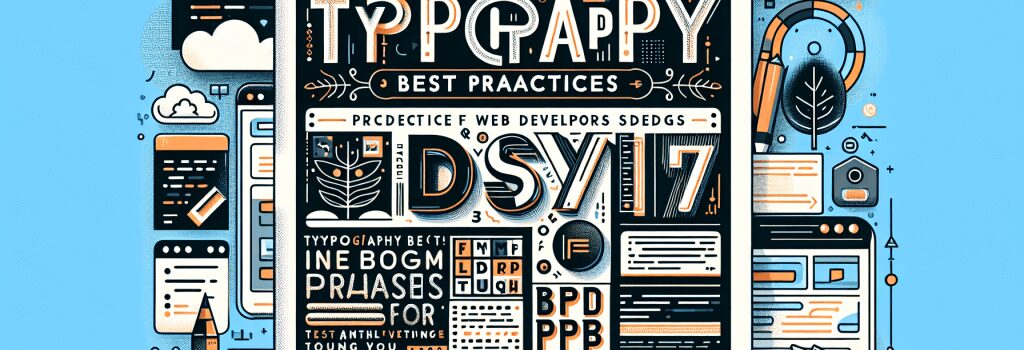
Understanding the Role of Typography in Web Development
Typography is a critical element in web design and development that can dramatically affect the user experience, readability, and overall aesthetic appeal of a website. It involves the art of arranging type to make written language legible, readable, and visually appealing to the visitor. For web developers, mastering typography is essential for creating websites that are both functional and beautiful. This guide outlines best practices for implementing effective typography on the web.
The Basics of Web Typography
Before diving into the best practices, it’s crucial to understand the basics of web typography. Typography encompasses the choice of font, color, size, line length, spacing, and alignment. Each of these elements plays a pivotal role in the readability and visual impact of the website.
Choose the Right Font
When selecting a font for your website:
– Opt for Readability: Choose fonts that are easy to read on various devices and screens. Sans-serif fonts like Arial, Helvetica, and Verdana are often recommended for their clarity and simplicity.
– Consider Font Pairings: Utilizing two or three fonts can enhance your website’s design, but ensure they complement each other without clashing.
– Web-Safe Fonts: Stick to web-safe fonts or use web fonts hosted on platforms like Google Fonts to ensure fonts display consistently across different browsers and devices.
Prioritize Readability
– Font Size and Spacing: The body text should be large enough to read comfortably, with recommended sizes typically ranging from 16px to 18px for body text. Adequate spacing between lines (line height) and letters (letter spacing) improves readability.
– Contrast: Ensure high contrast between the text color and background color to make content easier to read. Light text on a dark background or dark text on a light background works best.
– Mobile Responsiveness: With an increasing number of users accessing websites from mobile devices, ensuring your typography scales well on smaller screens is essential.
Hierarchy and Visual Appeal
– Text Hierarchy: Use different font sizes, weights, and styles to create a visual hierarchy that guides the reader’s attention to the most important content first. Headings (H1, H2, H3) and body text should be clearly distinguishable.
– White Space: Don’t underestimate the power of white space. Adequate white space around text blocks can make your content more digestible and less overwhelming to the reader.
– Alignment and Consistency: Text should be consistently aligned throughout the site, typically to the left for languages that read left-to-right. Keep your typography consistent across different pages for a cohesive website experience.
Embrace Typography in Design
Typography isn’t just about making text readable; it’s an integral part of web design. As a web developer:
– Experiment with Creative Typesetting: While readability should never be compromised, exploring creative typesetting can distinguish your design.
– Incorporate into Layout and Design: Consider typography an element of your design palette. Let it work with images, colors, and layout to create a memorable user experience.
– Typography and Brand Identity: Typography can convey the personality of the brand. Choose and use fonts that align with the brand’s identity and message.
Conclusion
Typography is a cornerstone of effective web design and development. By adhering to these best practices, web developers can ensure their websites are not only functional but also engaging and aesthetically pleasing. Remember, typography can profoundly influence how users perceive and interact with your website, making it a powerful tool in your web development arsenal.


