The Role of Color Blindness in Web Design: A Guide to Inclusive Practices
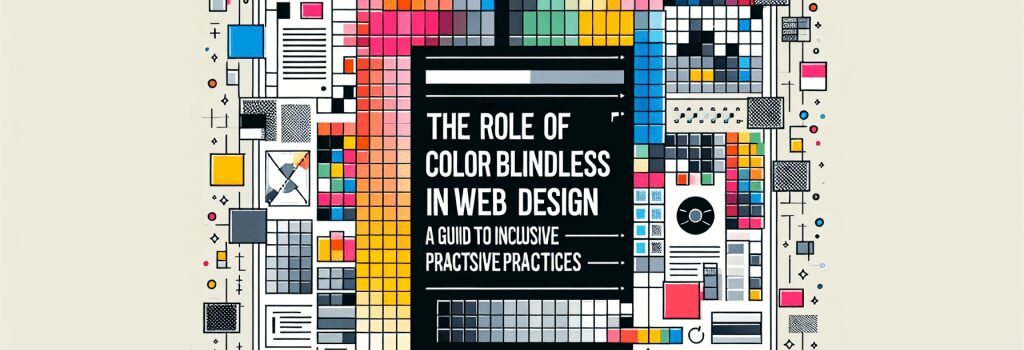
Alright folks, gather around. We’re about to chat on a fun topic – color blindness. Now, you’re probably thinking, “What on earth does color blindness have to do with web design?” Bear with me while I unravel this mystery.
Color Blindness and Web Design: An Unexpected Duo
Right off the bat, let’s understand that approximately 8% of men and 0.5% of women are color blind. Our task as web designers is to make our sites accessible to everyone, including our color-blind buddies. Because believe it or not, “Sorry, I can’t use your website because I can’t differentiate red from green” is not a valid resignation letter.
Understanding Color Blindness
Before we dive into strategies and tips, it’s essential to, at least somewhat, understand what color blindness is.
Imagine waking up one day and not being able to tell the difference between red and green traffic lights. Sounds pretty scary, right? Well, that’s a daily reality for individuals affected by red-green color blindness! And in case you think that’s the end of the rainbow, know that there are multiple types of color blindness, each affecting how different colors are perceived.
Inclusive Web Design for the Color Blind
Sure, CSS gives us a palette full of beautiful, vibrant, and sometimes eerie colors – like DarkSlateGray (yes, it’s an actual color!). But, how do we make sure our websites are friendly towards those with color blindness?
1. Clear Contrast
One of the fundamental rules of design and definitely the easiest way to tackle color blindness is to maintain a clear contrast between different elements on your website. This doesn’t require a deep dive into color theory, just a simple check: Can all your texts stand out against the background on which they are placed? If yes, you’re on the right track.
2. To Hue or Not to Hue
Now, here comes the tricky bit. Colors. While it’s an awesome feeling to design a website that looks like a Skittles bag exploded – it’s not always the best idea. A quick tip: try to stick with universal colors or hues that are easily distinguishable, even for those who might perceive color slightly differently.
3. Patterns and Textures
Why use standard, plain backgrounds when you can play around with different patterns and textures? Plus, these can help our color-blind users. For example, a button could be recognized more easily if it has a distinct shape or texture rather than relying only on color.
4. Testing Tools
Last but not least, there are numerous online tools available, from Photoshop plugins to Chrome extensions, which can simulate different types of color blindness. Try these tools out and see your designs through a different lens (pun intended). This is a great way to evaluate and improve the accessibility of your work.
Wrap Up
So folks, remember: web design isn’t just about creating something that looks good to the average user. True designers cater to everyone, including those with different color perceptions, without compromising on aesthetics or function.
Think about color blindness as a unique constraint that can push your creativity and awareness to new heights. So jump into your code editor, open that CSS file, and start experimenting. Happy designing!


