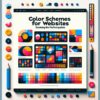Responsive Typography in Web Development: What You Need to Know
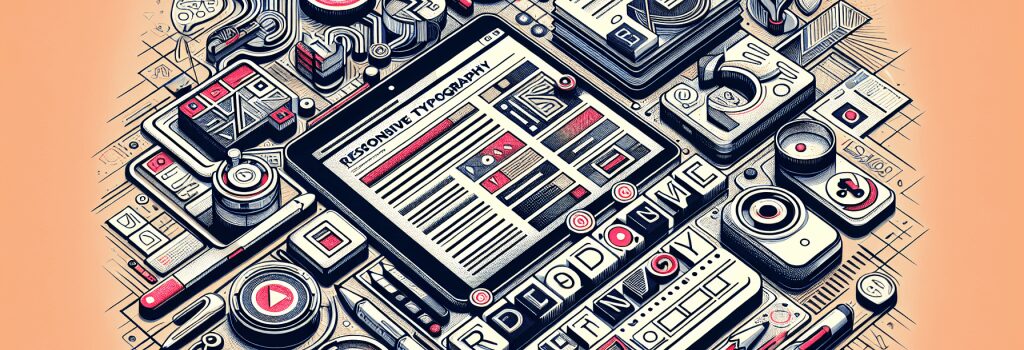
Responsive typography is a critical component of web design and development that ensures text on web pages is readable and appealing across different devices and screen sizes. Understanding how to effectively use typography in a responsive design is essential for web developers aiming to provide a seamless user experience. This article explores key considerations and practices for implementing responsive typography in web development.
Understanding Responsive Typography
Responsive typography adjusts text properties, including font size, line height, and spacing, based on the screen size and resolution of the viewer’s device. This adaptability improves readability and user experience, making content accessible and engaging for everyone, regardless of how they access your website.
Why Responsive Typography Matters
In the era of smartphones, tablets, and various screen sizes, a one-size-fits-all approach to text does not work. Without responsive typography, text might appear too small on mobile devices or too large on desktop screens, leading to poor user engagement and a higher bounce rate. By implementing responsive typography, developers can ensure their content is user-friendly across all devices.
Implementing Responsive Typography
1. Use Relative Units
Instead of using pixels (px), which are absolute units, opt for relative units like percentages (%), ems (em), and rems (rem) for font sizes, line heights, and spacing. These units scale more effectively across different screen sizes, making your typography truly responsive.
2. Utilize CSS Media Queries
CSS media queries are vital for responsive design, including typography. By setting breakpoints, you can adjust typography properties for specific screen sizes or orientations. This allows for a more customized and responsive design.
3. Consider Viewport Width (vw)
Viewport width (vw) units allow you to size text based on the width of the viewport. This can be especially useful for creating scalable headlines that fill a proportional width of the screen.
The Importance of Testing
Testing your responsive typography across various devices and screen sizes is crucial. Tools like browser developer tools and online emulators can simulate different devices, but testing on actual hardware is invaluable. Pay attention to readability, line length, and overall appearance.
Accessibility Considerations
Responsive typography isn’t just about adapting to screen sizes; it’s also about ensuring your content is accessible to everyone. Adequate contrast, scalable text, and thoughtful font choices can significantly improve the accessibility of your website.
Conclusion
Responsive typography plays a pivotal role in the modern web development landscape. By mastering relative units, CSS media queries, viewport widths, and prioritizing accessibility, developers can create engaging and accessible content for all users. Remember, the goal of responsive typography is not only to make text look good on any device but also to enrich the user’s experience by making content readable and navigable, regardless of their device choice.