Mastering Proximity to Enhance Web Design Clarity
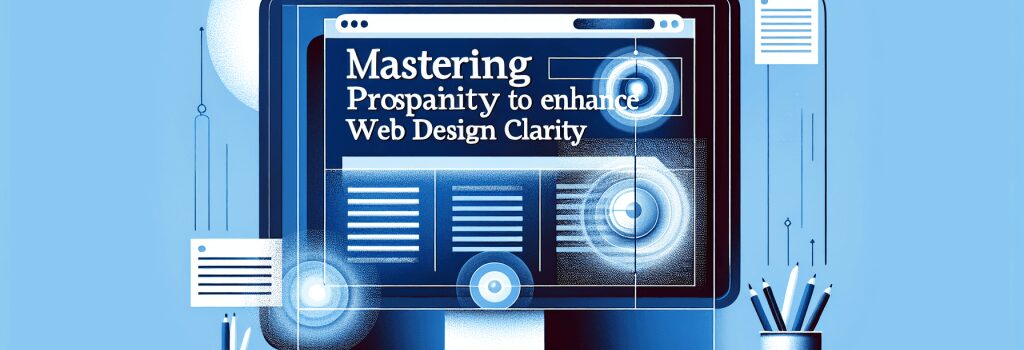
Mastering Proximity in Web Design for Enhanced Clarity
In the realm of web development and design, the principle of proximity plays a pivotal role in creating layouts that are both aesthetically pleasing and functionally clear. Understanding and skillfully applying the principle of proximity can significantly enhance the user experience by organizing content in a way that is intuitive and easy to navigate. This article delves into the importance of proximity in web design and offers practical tips for effectively using this principle to improve the clarity and effectiveness of your web projects.
What is the Principle of Proximity?
The principle of proximity is one of the key concepts in design, stating that objects that are close to each other are perceived to be more related than objects that are farther apart. In web design, this principle is crucial for creating logical groupings of content and elements, guiding the user’s eye through the page and helping them understand the relationships between different parts of the site.
Why is Proximity Important in Web Design?
Enhancing User Experience
By effectively using proximity, web developers can create a layout that logically guides users through the content, making websites easier to navigate. This not only improves the aesthetic appeal of a site but also enhances its usability, leading to a more satisfying user experience.
Improving Content Hierarchy
Proximity can also be used to establish a clear content hierarchy, highlighting the most important information and ensuring that users can easily find what they’re looking for. By grouping related items together, developers can direct attention to key elements, making the site more efficient and user-friendly.
How to Effectively Apply the Principle of Proximity
Grouping Related Elements
One of the simplest ways to use proximity in web design is by grouping related elements together. This could involve placing similar types of content close to each other or using whitespace effectively to create distinct sections on a page. The goal is to make the layout feel organized and logical, reducing clutter and enhancing clarity.
Utilizing White Space
White space, or negative space, is a powerful tool in the designer’s toolkit. It refers to the space between different elements on a page. By adjusting the amount of white space between items, designers can influence the perceived relationship between them, improving readability and creating a more visually appealing layout.
Creating Visual Connections
In addition to physically grouping elements, designers can use visual cues to suggest a relationship between items. This might involve using consistent styling for related elements, such as similar colors, fonts, or shapes. These visual connections help reinforce the grouping established through proximity, making the design more coherent and intuitive.
Best Practices for Implementing Proximity
– Evaluate Content Relationships: Carefully consider the relationships between different pieces of content and use proximity to reflect these relationships on the page.
– Use Whitespace Strategically: Don’t be afraid of white space. Use it to your advantage to create clear separations between different groups of elements.
– Test and Iterate: The best way to refine your use of proximity is through testing. Gather feedback on your designs and be willing to make adjustments to improve clarity and usability.
In conclusion, mastering the principle of proximity is essential for anyone looking to enhance their web design skills. By thoughtfully organizing content and elements, web developers can create more effective, user-friendly websites. Remember, the goal of good design is not just to make sites look appealing but to improve how they function for the end-user. Implementing the principle of proximity effectively is a step towards achieving that goal.


