Integrating JavaScript for Interactive Web Design Elements
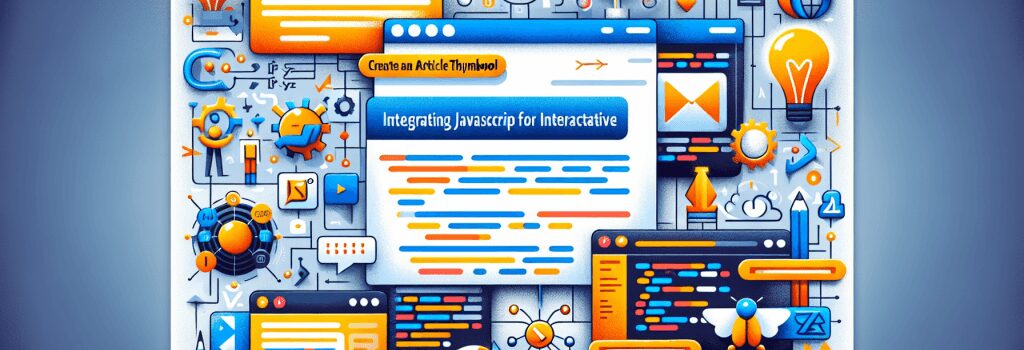
Integrating JavaScript for Interactive Web Design Elements
As the digital landscape evolves, it’s increasingly crucial for web developers to create interactive and dynamic web experiences. One of the most powerful tools in a developer’s arsenal for achieving this is JavaScript. JavaScript enables you to infuse life into your web pages, making them more interactive, engaging, and user-friendly. In this article, we delve into how you can leverage JavaScript to create captivating web design elements that enhance user experience.
Understanding JavaScript in Web Design
JavaScript is a versatile programming language that allows web developers to implement complex features on web pages. Beyond basic webpage functionalities such as displaying static information, JavaScript makes it possible to incorporate interactive elements like animated graphics, interactive maps, and dynamic forms. Understanding the role of JavaScript in web development is the first step in mastering the creation of dynamic and responsive designs.
The Basics of JavaScript
Getting started with JavaScript involves learning the syntax and the basics of how the language operates within a web environment. Developers must understand variables, functions, loops, and events to control web page behavior effectively. Engaging with JavaScript frameworks like React or Vue.js can also streamline the process of building sophisticated interfaces.
Enhancing Web Design with JavaScript
JavaScript’s real power shines when applied to enhance the visual appeal and interactivity of websites. Let’s explore some of the ways JavaScript can be utilized to boost your website’s design.
Interactive User Interfaces (UIs)
Through JavaScript, developers can create web pages that react to user inputs, providing immediate feedback that improves the overall user experience. Forms validations, drop-down menus, and modal windows are examples of interactive UI elements that can be developed with JavaScript.
Animations and Transitions
Sophisticated animations and smooth transitions can be implemented with JavaScript, adding a layer of polish and engagement to your web design. These features can help direct users’ attention to important elements, improving navigation and the aesthetic appeal of the website.
Responsive Design
JavaScript plays a crucial role in developing responsive designs that adjust seamlessly across different devices and screen sizes. With JavaScript, you can detect the user’s screen size and orientation to dynamically adjust layout, content, and functionalities, ensuring an optimal browsing experience for all users.
Resources and Tools for Learning JavaScript
While mastering JavaScript requires time and practice, numerous resources can accelerate your learning journey. Interactive coding platforms, comprehensive documentation, and community forums are invaluable for budding web developers. Immersing yourself in projects and challenges can also provide practical experience and deepen your understanding of how JavaScript can be employed to enhance web design.
Conclusion
Incorporating JavaScript into your web projects opens up a world of possibilities for creating interactive and dynamic web elements. From engaging animations to responsive designs, JavaScript enables developers to craft rich user experiences that stand out in the digital age. As you embark on integrating JavaScript into your web development toolkit, remember that practice, experimentation, and continuous learning are key to mastering this versatile programming language.
By harnessing the power of JavaScript, you position yourself at the forefront of modern web design, capable of delivering captivating websites that captivate and engage users. Start your journey today and unlock the potential of JavaScript in elevating your web design projects.


