Exploring Contrast: Making Your Web Pages Pop
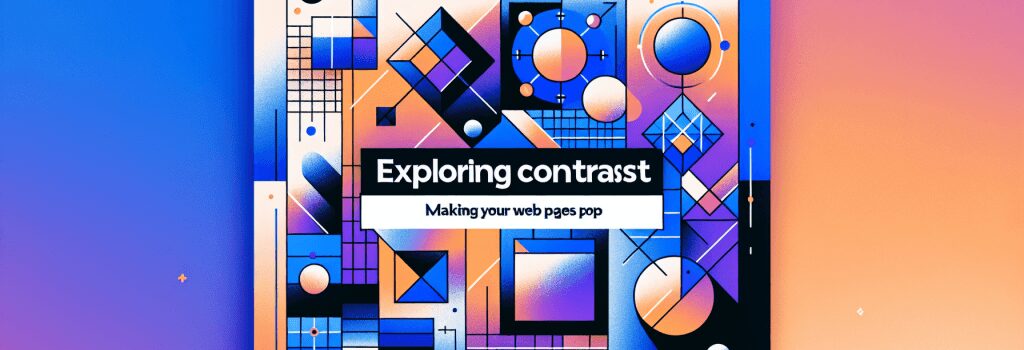
Certainly! Below is a polished article written for your book, focusing on the principle of contrast in web design. This piece will not only enrich your readers’ understanding but also boost the SEO value with thoughtfully integrated keywords and structured headings.
—
Boosting Visual Appeal with Contrast
When designing web pages, the principle of contrast stands as one of the most powerful tools in your arsenal. It’s not just about making elements stand out; it’s about creating a visual hierarchy that guides the user’s eye effortlessly across the page. By mastering contrast, web developers can drastically improve the usability and aesthetics of their sites.
Understanding the Role of Contrast
Contrast in web design extends beyond the simple black versus white. It involves playing with colors, sizes, shapes, and even textures to make certain elements pop while others recede. The key is to use contrast effectively to direct attention, emphasize crucial information, and enhance the overall user experience.
<h4>Color ContrastColor contrast is perhaps the most noticeable form. The right combination of colors can make your text, buttons, or features immediately more visible and appealing. However, there’s a fine line between striking and overwhelming. Utilizing tools like the Color Contrast Analyzer can help ensure that your choices are both aesthetically pleasing and accessible to users with visual impairments.
<h4>Size and ScaleVarying the size and scale of elements can also create contrast. A large, bold headline atop a smaller subheading or paragraph draws the eye and establishes a clear starting point for the reader’s journey. This kind of contrast not only adds interest but also organizes content in a digestible way.
<h4>Textural and Spatial ContrastTextural contrast can add depth to your designs, making flat pages more dynamic. Pairing smooth icons with a rough background, for instance, can intrigue and retain user attention. Spatial contrast, too, is vital. The spacing between elements — whether it’s text, images, or blocks — can significantly impact readability and aesthetics.
Implementing Contrast in Your Projects
Contrast isn’t just a design principle; it’s a strategic tool. To leverage it:
1. Start with a Focal Point: Decide what the most important element on your page is and make it stand out using contrast.
2. Use it for Navigation: Guide users through your site with contrasting colors, sizes, or shapes to highlight menus, links, and buttons.
3. Test for Accessibility: Always check your designs for accessibility, ensuring that color contrasts meet WCAG guidelines and that your site is navigable for everyone.
4. Seek Balance: Too much contrast can be as harmful as too little. Aim for a balanced design that attracts but doesn’t overwhelm.
Contrast: The Key to Compelling Websites
Incorporating contrast effectively into your web development projects can dramatically improve not only the look of your websites but their functionality and user experience. As you grow more comfortable with these techniques, you’ll find yourself intuitively knowing when and how to apply contrast to make your web pages truly pop.
Remember, the ultimate goal is to create sites that are not only visually appealing but also accessible and easy to navigate. With contrast as a tool in your design toolkit, you’re well on your way to achieving that perfect blend of beauty and usability.
—
Focusing on readability and incorporating SEO-friendly practices, such as strategic keyword placement and structured headings, this article is designed to enrich your book’s content and engage your target audience effectively.


