Designing for WordPress: Wireframes to Themes
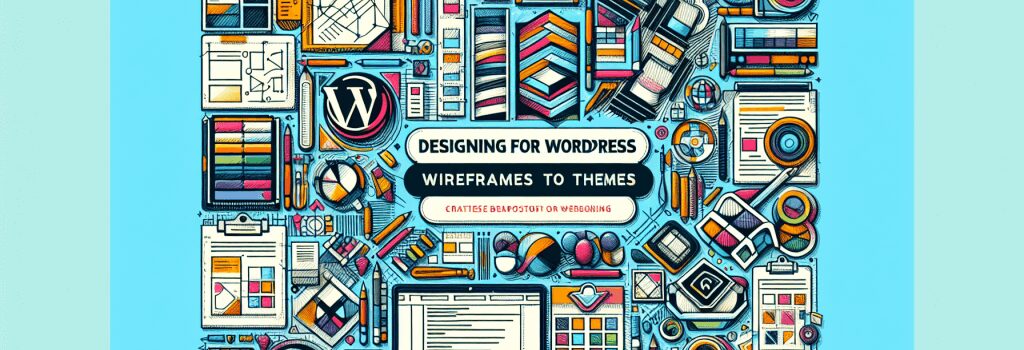
Introduction to Designing for WordPress
WordPress powers a significant portion of the web, establishing itself as a leading content management system due to its flexibility, user-friendly interface, and extensive theme and plugin ecosystem. For aspiring web developers, understanding how to design for WordPress is paramount. This journey begins with mastering the basics of wireframing and prototyping and evolves into the creation of custom themes that resonate with your or your client’s vision.
The Importance of Wireframes in WordPress Design
What is Wireframing?
Wireframing is the process of crafting a skeletal framework of your website, offering a visual guide that represents the skeletal framework of a website. It is crucial in the website design process, as it sets the stage for what is to come. Wireframes focus on:
– The layout of content and functionality on a page
– The prioritization of content
– Core functionalities and behaviors
– User flow and navigation
Applying Wireframing to WordPress
When designing for WordPress, wireframes help in visualizing how your site will look and function before diving into the development phase. They allow for early feedback and ensure that your design aligns with user experience best practices.
From Wireframes to Prototypes
Moving Beyond the Basics
After establishing your wireframe, the next step is prototyping. Prototyping transforms your static wireframes into clickable models that simulate user interaction. Tools like Adobe XD, Sketch, and Figma are popular choices for creating interactive prototypes. They allow designers to:
– Simulate web page interactions
– Test navigation between pages
– Experiment with UI elements in a dynamic environment
The Value of Prototyping for WordPress Themes
Prototyping for WordPress themes is invaluable. It provides a tangible feel of how the theme will interact with users, highlighting any usability issues that need addressing before development begins. Prototypes can be shared with stakeholders for feedback, making necessary adjustments more straightforward and less costly than in the coding phase.
WordPress Theme Development from Prototypes
The Transition to WordPress Themes
With a refined prototype, the next stage is translating your design into a functioning WordPress theme. This process involves:
1. Understanding WordPress Theme Structure: Familiarize yourself with the WordPress theme hierarchy and template files.
2. Coding Your Theme: Convert your design into HTML, CSS, and JavaScript. Incorporate PHP to integrate WordPress functionality.
3. Testing and Refining: Ensure your theme is responsive, accessible, and optimized for performance.
Best Practices for WordPress Theme Development
– Responsive Design: Ensure your theme looks great on all devices.
– WordPress Coding Standards: Adhere to WordPress’ coding standards for PHP, HTML, CSS, and JavaScript to ensure compatibility and performance.
– SEO Optimization: Use semantic HTML and proper heading usage (H1 for titles, H2 for major sections, etc.) to improve your site’s SEO.
– Accessibility: Design your theme with accessibility in mind to reach a wider audience and comply with web standards.
Conclusion
Designing for WordPress requires a thoughtful approach that begins with wireframing and prototyping. This foundational work is essential for creating WordPress themes that are not only visually appealing but also functional, user-friendly, and optimized for search engines. As you hone your skills in wireframing, prototyping, and theme development, remember that the ultimate goal is to craft experiences that delight users and meet business objectives. Happy coding!


