Advanced Techniques for Customizing WordPress Widgets
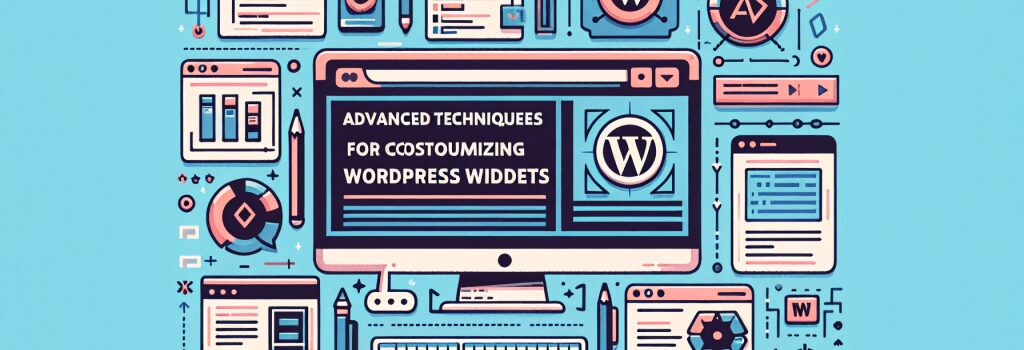
Have you ever stared at the WordPress widgets offered by your theme and thought, “This just doesn’t tickle my fancy!” Or have you ever looked longingly at the widgets section and wished that you could simply ‘MacGyver’ your very own, one-of-a-kind tailored widget? This might sound like something only a coding wizard could do, but guess what? I’m here to spill the beans and tell you the secret – it’s easier than you think!
The Power of Customizing WordPress Widgets
When it comes to WordPress, the sky isn’t the limit; it’s just the starting point. Let’s begin by understanding one thing, WordPress widgets are not extra-terrestrial entities trying to take over your website (contrary to what some sci-fi movies may want you to believe). They’re simple, friendly blocks you can customize and use to enhance your site’s functionality and look.
While the standard WordPress widgets are great for beginners, there comes a point when you may yearn for a touch that is uniquely yours. A time when you feel the need to design your own widgets that come alive with a natural blend of PHP, HTML, CSS, along with a dash of JS magic. Fear not, beginner code-mancer, for you’re about to dig your fingers into the fascinating world of WordPress widget customization!
Let’s Crank Up the Customization Engine
Understanding Widget Structure
In WordPress, every widget is an entity in itself, availing a myriad of functions you can play with. WordPress widgets are essentially PHP objects, meaning they bundle up code and data faster than you can say “abracadabra code!”. This means you can manipulate them (don’t worry, it’s legal) to create some nifty custom widgets.
Creating a Custom Widget
Let’s crank up the magic a notch higher and see how you can transform a bit of PHP, HTML, CSS and JS into your personalized WordPress widget.
You’ll want to get your hands dirty, so make sure you’ve rolled up those sleeves. Open your functions.php file (not so scary right?) and begin by defining a class for your widget. Consider our PHP object – it’s nothing more than this class in action.
Naming and Registering Your Widget
After you’ve created your custom widget, you’ll need to give it an official name (don’t worry, you won’t need to break out the champagne). After all, something as cool as this deserves to be known, right? Then follows the ceremonial part of registering your widget with WordPress using ‘register widget’ function.
And voila! You’ve just created your very own WordPress widget, you absolute tech-whizz! Give yourself a pat on the back; you’ve earned it. Go show off your wizardry by activating it on your website.
Remember, with coding, practice is key. Keep up your enchanting work, and soon you’ll be crafting widgets that even the biggest tech gurus will be in awe of!
Conclusion
Just like ‘Rome wasn’t built in a day’, your web development skills didn’t sprout overnight. Understandably, widgets can feel overwhelming, especially if you’re new to building or customizing a website. But as you’ve just experienced, creating a custom widget in WordPress isn’t like trying to catch smoke with your bare hands! With your stopwatch set and your coding gloves on, you’re more than ready to delve further into the captivating world of WordPress widgets.
Remember, in coding as in life, the only limit is your imagination! So, here’s to a journey filled with more adventures in the land of widgets. Happy coding, code-keteer!
FAQ
What are WordPress widgets?
WordPress widgets are small blocks that perform specific functions, like displaying recent posts or a search bar, and can be added to different areas on a website, such as sidebars or footers.
How can I customize WordPress widgets?
You can customize WordPress widgets by using advanced techniques like writing custom code, creating your own widgets, or using plugins to extend the functionality of existing widgets.
Can I change the appearance of WordPress widgets?
Yes, you can change the appearance of WordPress widgets by modifying their CSS styles, adding custom classes or IDs, or using plugins that provide styling options for widgets.
Are there any limitations to customizing WordPress widgets?
While you have a lot of flexibility in customizing WordPress widgets, there are some limitations based on the functionality of the widget itself and the theme you are using.
What are some popular plugins for widget customization?
Some popular plugins for widget customization include Widget Options, Custom Sidebars, and Black Studio TinyMCE Widget, which offer additional settings and features for widgets.
Can I create my own custom widgets in WordPress?
Yes, you can create your own custom widgets in WordPress by writing PHP code, registering new widget areas in your theme, and adding custom functions to handle the widget output.
How can I add custom functionality to existing WordPress widgets?
You can add custom functionality to existing WordPress widgets by using filters and actions in WordPress, which allow you to modify the widget output, query data dynamically, or add new settings to widgets.
What is the best way to test customizations to WordPress widgets?
The best way to test customizations to WordPress widgets is by using a staging site or a local development environment to make changes safely before implementing them on a live site.
Are there any security considerations when customizing WordPress widgets?
When customizing WordPress widgets, it’s important to follow best practices for security, such as sanitizing user input, validating data, and avoiding direct database queries in widget code to prevent security vulnerabilities.
How can I stay updated on advanced techniques for customizing WordPress widgets?
You can stay updated on advanced techniques for customizing WordPress widgets by following reputable WordPress blogs, participating in online forums and communities, and experimenting with new features in WordPress updates.
Categories


