A Guide to Typography in Mobile Web Design
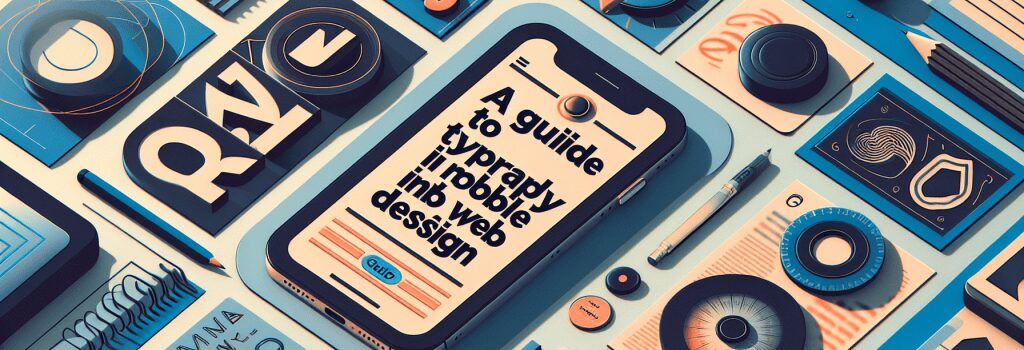
A Guide to Typography in Mobile Web Design
Introduction
In the modern digital landscape, mobile web design takes a central role in creating engaging and user-friendly websites. Typography, an essential element of web design, demands careful consideration to ensure that content is both legible and aesthetically pleasing on smaller screens. This article explores the fundamentals of typography in mobile web design, offering tips and best practices to enhance your projects.
Understanding the Importance of Typography in Mobile Design
Typography in mobile web design not only carries the aesthetic value of your site but also affects usability and user experience. With the majority of internet users accessing websites through mobile devices, optimizing typography for these users can significantly impact the success of your web projects.
Why Typography Matters
– Readability: Ensures that text is easy to read on smaller screens.
– Hierarchy: Helps in guiding the users’ attention to the most important information.
– Brand Identity: Reflects the personality and values of the brand.
– User Engagement: Increases readability and accessibility, enhancing overall user engagement.
Best Practices for Mobile Typography
To ensure your mobile website stands out, consider the following best practices when designing your typography.
Choose the Right Typefaces
– Legibility: Select typefaces that are legible at small sizes. Sans-serif fonts like Arial or Helvetica are often preferred due to their clarity.
– Simplicity: Stick to a maximum of 2-3 typefaces to avoid visual clutter.
Adjust Font Size and Spacing
– Font Size: A minimum body text size of 16px is recommended for readability.
– Line Spacing: Adequate line spacing (around 1.5 times the font size) improves text readability.
– Contrast: Ensure high contrast between text and background colors to enhance legibility, especially in various lighting conditions.
Optimize Text for Screen Reading
– Short Paragraphs: Use short paragraphs and bullet points for ease of scanning.
– Responsive Text: Implement responsive design practices to ensure text adjusts seamlessly across different device sizes.
Consider Touch Targets
– Clickable Areas: Make sure links and buttons are of adequate size and well-spaced to prevent mis-taps, enhancing the user experience.
Conclusion
Typography in mobile web design is not just about choosing attractive fonts; it’s about creating readable, accessible, and engaging content that enhances the user experience. By following the outlined best practices—selecting the right typefaces, adjusting font size and spacing, optimizing text for screen reading, and considering touch targets—you can significantly improve your mobile web projects. Remember, the goal of typography in mobile web design is to communicate effectively with your audience, making it a critical aspect of your web development toolkit.
Embrace these tips and watch your mobile web designs transform into beautifully crafted, user-centric experiences.
—By integrating these strategies into your web development process, you’ll be well on your way to mastering typography in mobile web design, creating websites that are not only visually appealing but also highly functional and user-friendly.


