Understanding the CSS Box Model: An Introduction
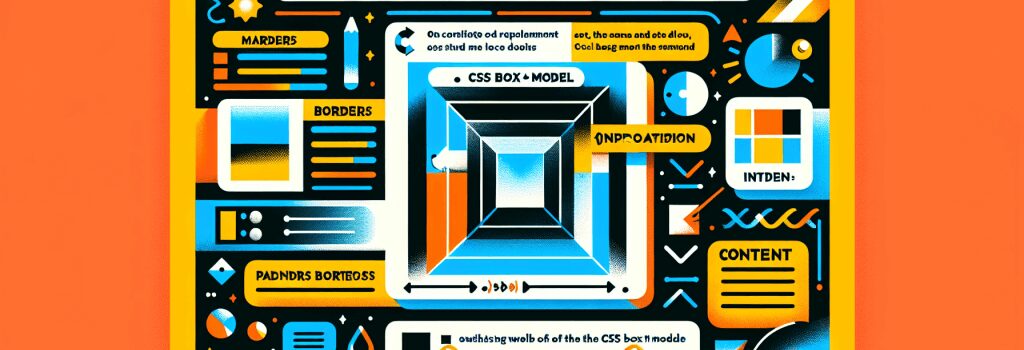
In the world of web development, mastering CSS or Cascading Style Sheets is akin to unlocking a vital skill set that empowers you to craft visually appealing websites. Among the cornerstone concepts in CSS, the box model holds a pivotal position. It’s through understanding the box model that developers can precisely manipulate the layout of web pages, ensuring content is presented in a visually coherent and engaging manner. This article serves as an introduction to the CSS Box Model, aiming to equip aspiring web developers with the foundational knowledge needed to excel in styling web pages.
What is the CSS Box Model?
The CSS Box Model is essentially a box that wraps around every HTML element. It comprises four key components: margins, borders, padding, and the actual content. Understanding how these components interact is crucial for controlling the layout of elements on a webpage. The box model allows developers to add spacing between elements, apply decorative borders, and manage the area around content through padding.
Content
At the heart of the box model lies the content area, which contains the actual “content” of the box, such as text, images, or other media. This area is defined by the width and height of the content, which can be adjusted as needed.
Padding
Surrounding the content is the padding area, a transparent space that serves to separate the content from its eventual border. Padding is crucial for improving content readability and aesthetics by ensuring that text or images don’t touch the edges of their container. Padding can be controlled independently on all four sides of the content area, allowing for versatile layout options.
Border
Encasing the padding (and consequently the content) is the border. The border is a visible outline that can be styled in various widths, styles, and colors. It acts as a definitive separator between the element and its surroundings.
Margin
Finally, the outermost layer is the margin area. Margins create extra space around an element’s border. Unlike padding, margins are completely transparent and are used to control the space between an element and its neighbors. By adjusting the margin, developers can influence the overall layout and ensure that the webpage doesn’t appear cluttered.
The Box Model and CSS Layout
Understanding the box model is crucial for effective CSS layout management. By manipulating the properties related to margins, borders, padding, and content size, developers can achieve a wide range of visual styles and alignments. For instance, the box model principles apply whether you’re aiming to center content within a container, align elements side by side, or create aesthetically pleasing padding around a block of text.
Box-Sizing Property
A pivotal aspect of mastering the box model is understanding the ;box-sizing> property. This property controls how the width and height of elements are calculated. The default value, ;content-box>, calculates the width and height of an element based on the content area alone. In contrast, the ;border-box> value includes padding and borders in the element’s total width and height. Utilizing ;border-box> can simplify layout design by ensuring that elements retain their specified dimensions regardless of border thickness or padding size.
Embracing the Box Model in Web Design
Developers and designers must fully grasp the box model concept to create sophisticated, well-structured web pages. It’s a fundamental concept that plays a significant role in the visual and functional composition of web designs. By understanding and applying the box model’s principles, you can enhance your web development toolkit, creating layouts that both look great and function effectively across different devices and screen sizes.
In conclusion, the CSS Box Model is not just a theoretical concept but a practical tool in the daily life of a web developer. Its understanding is indispensable for anyone looking to excel in the web development field, particularly those specializing in the visual and structural aspects of web design. As you embark on your journey to becoming a proficient web developer, let the box model be one of the first stepping stones towards mastering CSS and crafting stunning, responsive websites.


