Understanding the Basics of CSS: Syntax and Selectors
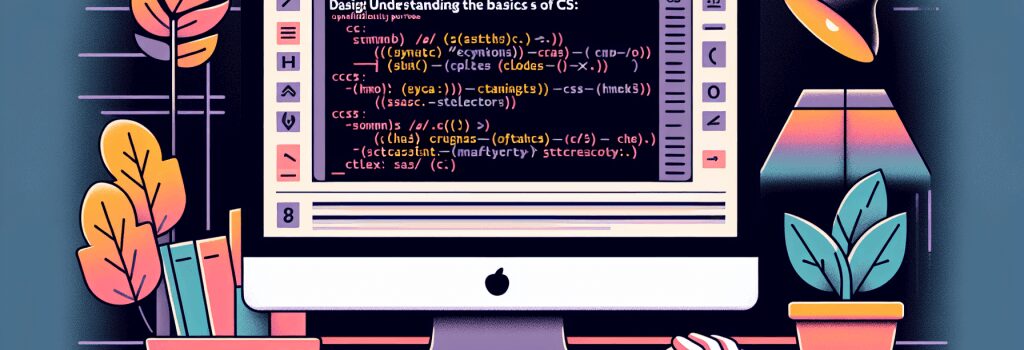
Understanding the basics of CSS, which stands for Cascading Style Sheets, is foundational for anyone looking to become a web developer. Whether you’re building a simple website or a complex web application, CSS plays a crucial role in styling the visual presentation of your HTML content. In this article, we’ll dive into the core elements of CSS: its syntax and the various selectors you can use to apply styles effectively.
CSS Syntax: The Language of Web Design
At its core, CSS is a style sheet language used to describe how HTML elements should be displayed on screen, paper, or in other media. The syntax of CSS is composed of selectors and declarations blocks.
– Selectors: These are patterns used to select the elements you want to style. There are several types of selectors in CSS, such as element type selectors, class selectors, id selectors, and more.
– Declarations Block: A declaration block contains one or more declarations separated by semicolons. Each declaration includes a CSS property name and a value, separated by a colon.
An example of basic CSS syntax looks like this:
In this example, ;p> is the selector, which targets all ; >
Understanding CSS Selectors
CSS selectors are powerful tools that allow developers to target HTML elements in a variety of ways. Let’s explore some of the most common selectors:
Element Type Selectors
These selectors target all instances of a particular HTML element. For example, if you want to style all ;<h1>> elements, you would use:
Class Selectors
Class selectors target elements with a specific class attribute. They are preceded by a period ;.classname>. For instance, to style elements with a class of ;.highlight>, you would write:
ID Selectors
ID selectors target elements based on their unique ID attribute and are preceded by a hash ;#idname>. For example, to style an element with an ID of ;#header>, use:
Combining Selectors
You can also combine selectors to target elements more specifically. For example, to style ; >
Going Beyond the Basics
Once you’ve mastered the basics of CSS syntax and selectors, you’ll discover there’s much more to learn. From advanced selectors to animations, transitions, and responsive design techniques, CSS offers a vast landscape for creativity and optimization in web development.
Understanding the syntax and selectors is just the first step on your journey to becoming a proficient web developer. As you continue to learn and practice, remember that CSS is a tool for bringing your creative visions to life in the digital world. Experiment with different styles, embrace the challenges, and continue to refine your skills. The world of web development is ever-evolving, and with a solid foundation in CSS, you’re well on your way to mastering the art of web design.


