Tips for Building User-Friendly Forms with HTML and CSS
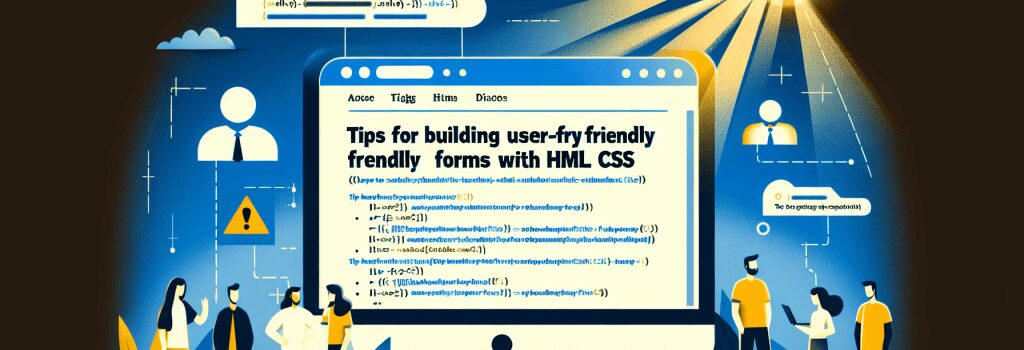
Let me guess, the minute you hear ‘forms’, visions of frustrating CAPTCHA tests dance before your eyes, right? Or even worse, a long, endless form that seems to question everything except your first pet’s middle name. Well, I’m here to help you become the creator of user-friendly forms that users won’t dread. So, grab your keyboards and let’s dive into the pool of HTML and CSS!
Brush Up On The Basics
Firstly, I can’t stress enough on the significance of knowing your HTML and CSS fundamentals in and out. Always remember, HTML is the bone structure to your form (structure), while CSS is the makeup that enhances its appeal (design).
Understand your Form’s Purpose
Like all super helpful code ninjas, you need to ask, ‘what is the purpose of this form?’ Are you playing Sherlock collecting user information, or are you accommodating a platform for your users to reach out to you? Your form’s essence will direct its intricacies.
Keep it Clean and Simple
Coding a form is like cooking a dish. Nobody likes their food with too many overpowering ingredients, so don’t add too many fields in your form that might overwhelm the user. The more comfortable they are, the more likely they will complete your form.
The Magic of Placeholders and Labels
These are your friendly neighborhood cues that guide your user throughout the form. A label lets them know ‘what information to fill’, while a placeholder whispers, ‘how to fill it’. A perfect mix recipe for a friendly user form!
Right Input for the Right Data
Always remember to use the correct input type for each field. If it’s a date you need, a date input is what you should provide, an email field for email, and so on. This helps keep errors at bay and also enhances the user experience by providing user-friendly keyboard layouts on mobile devices.
Making your Form Beautiful with CSS
Now that we’ve cooked up our form’s skeleton with HTML, let’s put on some makeup using CSS. This part is where you get to decide the colors, the form field thickness, font styles and much more.
The Power of Padding and Margins
Ever seen a crowd of people grouped together, bumping elbows? That’s how cramped form fields look when they do not have appropriate padding and margins. Aesthetic and comfortable spacing is key to designing pleasing forms.
Validation and Feedback – Talking to the User
Your form is a two-way communication street. If a user misses filling a field or gives an invalid input, your form should tell them in a decently pleasing and friendly manner.
Coding forms need not be overwhelming; it’s all about understanding user needs and perspective. By following these tips and using HTML and CSS wisely, you are on your way to create forms that users appreciate and love.
And there you have it, fellow coders! You’re all geared up to become the wizard of user-friendly forms. Remember, with great coding power, comes great user satisfaction – don’t forget to use it wisely!


