The Art of Creating Fluid Layouts in CSS
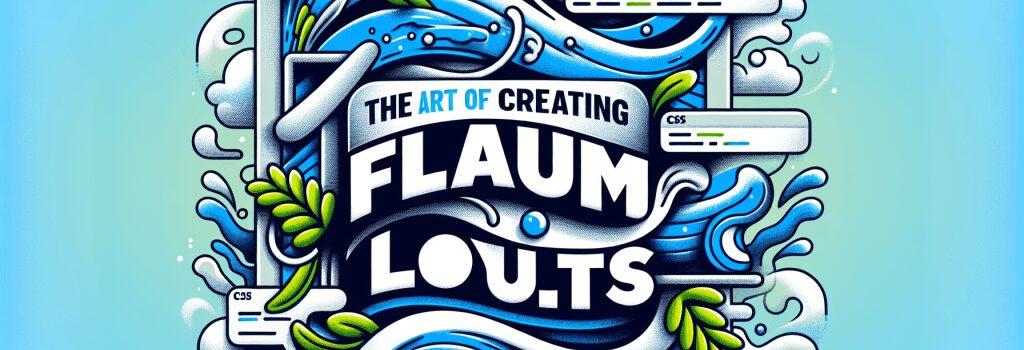
Creating fluid layouts that adapt seamlessly to a range of devices, from desktops to smartphones, is a cornerstone of modern web design. This flexibility enhances user experience, boosts engagement, and is essential for achieving a responsive design. In this guide, we’ll explore the fundamentals of constructing fluid layouts using Cascading Style Sheets (CSS), ensuring your website is both beautiful and functional across all devices.
Understanding Fluid Layouts
Before diving into code, it’s important to understand what fluid layouts entail. Unlike fixed layouts that use exact pixel values, fluid layouts employ relative units such as percentages (%), viewport width (vw), and viewport height (vh). This approach allows elements to resize based on the browser window or device screen, providing a more adaptable and responsive design.
The Power of CSS Flexbox
Embracing Flexibility
CSS Flexbox, or the Flexible Box Module, offers a more efficient way to design flexible responsive layout structures without using floats or positioning. Flexbox enables you to control the alignment, direction, order, and size of your website’s elements, all with a few lines of CSS.
Implementing a Simple Flexbox Layout
To start, wrap your content in a container element and set its display property to flex:
This simple step makes all direct children of the container become flex items, which you can now easily align and distribute.
Utilizing CSS Grid for Complex Layouts
Building Robust Layouts
For more complex layout needs, CSS Grid Layout excels where Flexbox might fall short. It allows you to create two-dimensional layouts where you can precisely place items in rows and columns.
Crafting a Responsive Grid
To implement a basic grid layout, define a container with display: grid and specify the grid-template-columns and grid-template-rows properties:
This creates a responsive grid that adapts the number of columns based on the container’s width, ensuring your content reflows smoothly as the viewport changes.
Fluid Typography
Scaling Text for Different Devices
Fluid typography is another aspect to consider when aiming for a fluid layout. Utilize relative units like em, rem, or vw for font sizes to ensure text scales nicely across devices. For example:
This formula adjusts the font size based on the width of the viewport, contributing to a cohesive fluid design.
Media Queries: Fine-Tuning Your Responsive Design
While using relative units and CSS layouts greatly contributes to fluidity, media queries are indispensable for fine-tuning your design across different breakpoints. Here’s a simple example:
This media query alters the flex direction to a column layout for screens smaller than 600px, optimizing content for mobile viewing.
Conclusion: Embrace the Fluidity
Mastering the art of creating fluid layouts in CSS is about understanding the core principles of responsive design and knowing how to effectively apply CSS properties to achieve flexibility. By leveraging CSS Flexbox and Grid systems, utilizing relative units, implementing fluid typography, and refining layouts with media queries, you can design websites that look and function beautifully across all devices. Remember, the key to fluid design is adaptability—ensure your layouts can effortlessly adjust to meet the demands of today’s varied screen sizes and user preferences.


