Responsive Web Design with CSS: A Beginner’s Guide
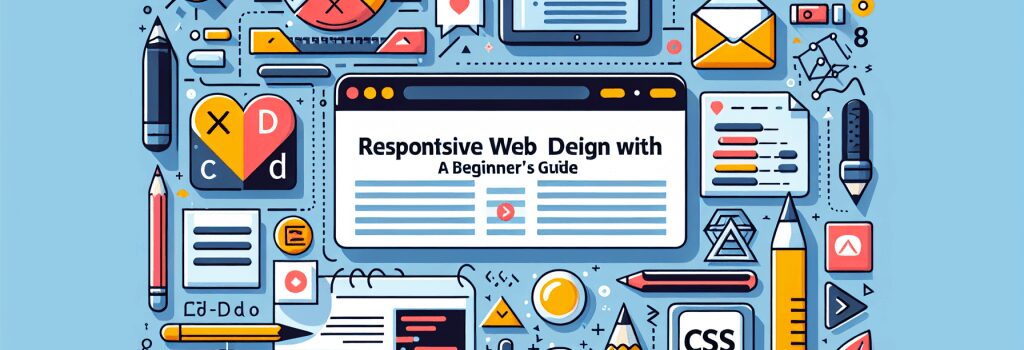
Responsive Web Design with CSS: A Beginner’s Guide
In today’s rapidly evolving digital landscape, responsive web design has become a non-negotiable aspect of creating websites. As internet access devices diversify from traditional desktops to smartphones and tablets, developers and designers face the challenge of ensuring their websites look great and function well across all platforms. CSS, or Cascading Style Sheets, plays a pivotal role in implementing responsive web design effortlessly. In this article, we’ll delve into the basics of responsive web design with CSS and provide tips for beginners to get started.
What is Responsive Web Design?
Responsive web design is an approach to web development that ensures a website can adapt to the screen size and orientation of the device it is being viewed on. This means your website will look and function perfectly whether your audience is browsing on a desktop computer, a tablet, or a mobile phone. The core aim is to render the navigation and interaction with the site seamless, thus improving the user experience.
Understanding the Role of CSS in Responsive Design
CSS is the language used to style HTML documents. When it comes to responsive web design, CSS offers a range of features and techniques, like media queries, flexible grid layouts, and responsive images, which are essential in creating a flexible and responsive web page.
Media Queries
Media queries are one of the most critical tools in the CSS responsive design toolkit. They allow you to apply CSS rules based on the device’s characteristics, such as its width, height, orientation, and resolution. For example, you can have a different set of CSS styles for screens smaller than 600 pixels, which typically include smartphones, and another set for larger screens.
Flexible Grid Layouts
The use of flexible grid layouts is another cornerstone of responsive web design. Instead of using fixed width for layout elements, you use relative measurements such as percentages. This way, your layout can expand or shrink to fit the screen size without breaking the design.
Responsive Images
Images can be particularly challenging in responsive design because they need to adjust to different screen sizes without losing quality or slowing down the website. CSS offers several techniques to make images responsive, such as setting the max-width property to 100% and allowing the height to adjust automatically.
Getting Started with Responsive Web Design using CSS
1. Familiarize Yourself with the Basics: Understand the foundational concepts of HTML and CSS. Knowing how to structure your HTML and style it with CSS is the first step toward creating responsive designs.
2. Learn to Use Media Queries: Start experimenting with media queries to apply different styles based on the device’s characteristics. Practice making minor adjustments to your design for various screen sizes.
3. Explore Flexible Grid Systems: Dive into creating flexible grid-based layouts. Use percentage-based widths for elements to make your layout more fluid and adaptable to any screen size.
4. Make Your Images Responsive: Implement techniques to ensure that your images are responsive. Use CSS properties like ;max-width> to ensure they scale down on smaller screens.
5. Test, Test, and Test Again: Testing is crucial in responsive web design. Use browser developer tools to test your designs on different screen sizes and devices. Pay attention to how your design adjusts and make improvements accordingly.
Conclusion
Responsive web design is not merely a trend but a fundamental aspect of modern web development. With the proliferation of mobile devices, ensuring your website is accessible and user-friendly across all devices is essential. CSS offers a suite of tools and techniques to achieve this, and as a beginner, mastering these can set you on the path to becoming an adept web developer. Start with understanding the basic principles, experiment with media queries, embrace flexible layouts, and always keep the user experience at the forefront of your design process. Happy coding!


