Practical Use of Media Queries Beyond Responsive Design
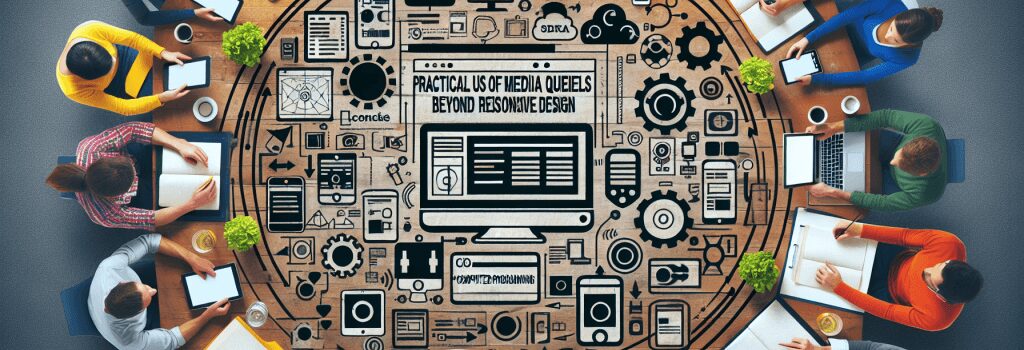
Alright buddy, buckle up! You’re about to learn about one of the most essential recipes in the web development cookbook. You can call it the "Spice Mix" – Media Queries! Before we dive headfirst into the spicy stuff, let’s first understand the ‘why’ behind it.
Media queries, my friend, are the secret sauce that make your website look great on everything – from a chunky vintage desktop to that chic tablet, down to your handy smartphone and even on the weirdly-shaped screen of your smart fridge. Simply put, media queries are the gears working behind the scenes ensuring your website is responsive. Now, who wouldn’t like that?
Now, let’s move beyond this simple understanding. Hold on, because it’s about to get really interesting!
The Beauty Of Media Queries
To understand the true essence of media queries, you need to get your hands a little dirty. Did I hear a groan? Don’t worry, no grease or oil involved, just some clean, sweet code.
Imagine you are bestowed with a magic wand that changes the look and feel of a website depending on where and how it’s being viewed. Cool, right? Media queries, my dear beginner coder, are just that. They let you apply different CSS styles based on the characteristics of the user’s device and browser.
Getting Down and Dirty
We all agree that the best way to learn coding is by doing. So, let’s get those fingers typing!
Consider an example where you want to change the background color of your website when viewed on a smaller screen. Here is how a media query could accomplish this:
Easy-peasy, lemon squeezy, right?
In the example above, when the browser width is 600px or less, the web page will have a light blue background.
Going Beyond Responsive Design
While responsive design is certainly a major application of media queries, it spans beyond that. It’s kind of like discovering that your trustworthy potato peeler also makes a fantastic impromptu screwdriver. Yep, it’s that cool!
One practical use of media queries beyond responsive design is enhancing user experience based on their preferences. Using the ;prefers-color-scheme> media feature, you can implement a dark theme for users who indicate such a preference.
See what happened there? The body of your website will turn black with white text when the user prefers a dark theme.
In The End
And there you have it, a practical application of media queries beyond responsive design! Like I said, media queries are your magic wand – whipping out soufflés from a hat. The only limit is your imagination (and coding skills, of course).
If your code doesn’t respond as expected, remember the cardinal rule – don’t panic! Mistakes aren’t failures, they are just opportunities to learn. Just keep experimenting and trying out new things. The web development world is your oyster! Happy coding!


