Practical Use Cases of CSS in WordPress Theme Design
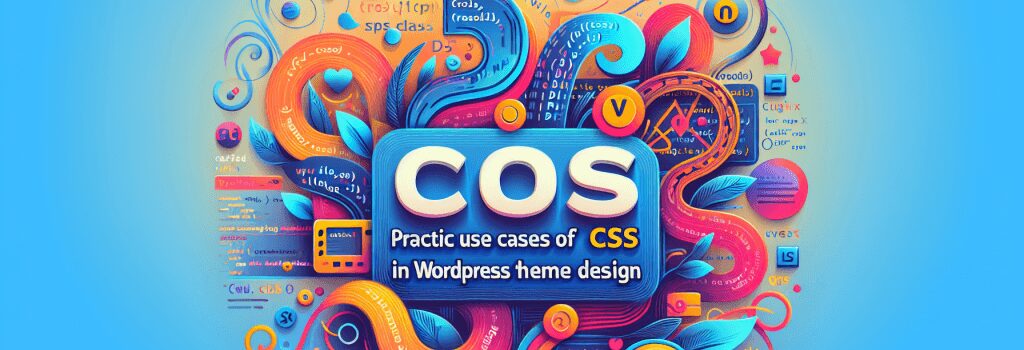
In the immense vastness of the coding jungle, we come across a peculiar language which acts as a fashion consultant to the otherwise plain-looking HTML, yes, we’re talking about CSS, also known as Cascading Style Sheets, the magical touch to our web pages.
Don’t let these fancy terms scare you! CSS is like being a Fashion Designer in the World Wide Web runway. It gives your website that sassy look you always dreamt of!
So brew your cup of java (no code involvement here), sit comfortably, and let’s chit-chat about some practical use cases of CSS in WordPress theme design.
CSS, Your Magic Wand
When we look at a basic, raw HTML webpage, it appears like a first draft of a script, raw and flavorless. Imagine it as a cake without frosting. The essence of CSS in WordPress theme design is just like frosting that cake, it beautifies, presents, and makes it more appealing. So, let’s dive into some magical tricks.
Style That Navigation Menu
Your navigation menu is the guiding light for your website visitors. It could be like a friendly butler or a nagging mother-in-law. Now, that’s not an impression you want to leave, right? Using CSS, you can change the color, size, and layout of the navigation bar. Don’t forget to make it responsive for your mobile users! Who said fancy can’t be comfy?
Polish Your Fonts
Let’s talk about the text. After all, content is king, and king should wear a crown! CSS lets you play with font size, color, and type. You can add a pop of color to your headers or even sprinkle some shadow effect on the text. Remember, maintaining readability is essential. No one likes to stare at neon text until their eyes bleed!
Whipping Up the Layout
Layout is everything. It’s the furniture of your home in the Web World. CSS enables you to reposition elements, adjust the width, maintain consistency, and overall, keeps your webpage zen! Because who likes a cluttered home, right?
Hover, Transform, Transition…Oh My!
With CSS, not only you can change the style of an element, but also how it behaves under certain conditions. Want some fairy dust when you hover your mouse over an image? Or maybe your Click Me! button should pulse like a heartbeat to awaken those lazy users? CSS can do it all!
Time to Rule Them All
And the best part, you ask? You can rule them ALL! With CSS, you don’t have to spend hours styling each element by element. Imagine doing so, it would be like a squirrel saving nuts for Winter…tiresome and endless. With CSS, you can style multiple elements at once. Efficiency is key my friend!
In the end, CSS is a creative journey. In the world of WordPress theme designing, it’s your nifty toolkit. So, grab your magic code-wand and get those websites styling! Happy CSS-ing!


