Optimization Techniques for Faster Loading Foundation Sites
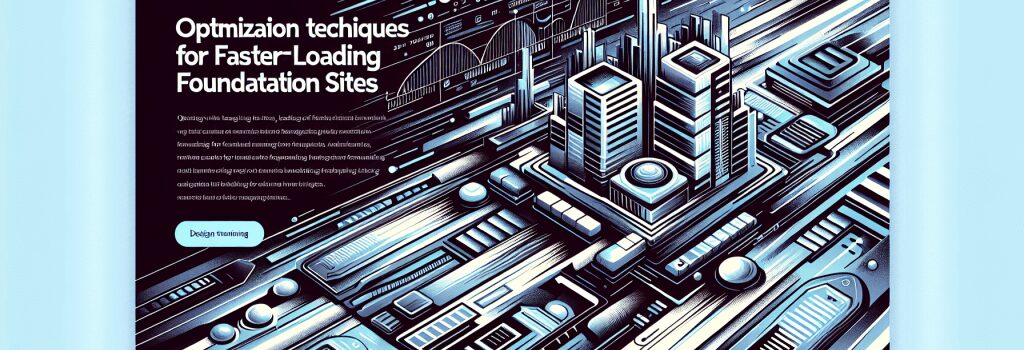
Welcome, you coding rookies! If you’re into the world of web development, you probably would be familiar with the idea of loading speeds. If you find waiting for the bus is arduous, imagine how your website’s visitors feel when the loading circle appears. Today, we will go through a few neat techniques on how to optimize the speed of your Foundation Sites. So gear up, it’s going to be magical (and by that I mean coding-magical, not pulling-rabbit-out-of-the-hat magical!)
The Need for Speed in Foundation Sites
To put it simply, the faster a website loads, the better the user experience. Online shoppers are proven to abandon their carts if a website takes more than 3 seconds to load. Makes you think twice about your loading speed, right? Foundation Sites are fantastic yet they might get a bit slow if not optimized properly.
Trim the Fat: Minimize CSS and JavaScript Files
Imagine trying to sprint with a backpack full of rocks. Heavy, right? Well, your website feels the same when its CSS and JavaScript files are bulked up. Consider minifying these files. Minification removes any unnecessary characters like whitespaces, line breaks, comments, and bloated formatting. Lighter backpack, faster sprint! Now you get the gist.
Choose Your Images Wisely
Not all images are created equal. High-resolution images make your site look pretty but remember, it’s not a beauty contest! The heavier the image, the slower the load. Opt for appropriately sized images, consider using SVGs over traditional image files wherever possible. Lastly, compress those big, bulky images to get the file size down without compromising much on quality. It’s about smart choices, my developers-in-the-making!
Make Use of Browser Caching
Browser caching feels like magic. What it does is store some parts of your site so the next time the same user visits, the browser doesn’t have to load the entire site again. This significantly reduces the load time for repeat visitors. It’s like stashing your favorite snacks in a secret drawer so you can enjoy them later at leisure!
Keep an Eye on the Number of HTTP Requests
Each element on your site (images, scripts, CSS files) requires an HTTP request to load. More elements mean more requests, which means more load time. So web developers, it’s time to be a bit minimalist. Your site doesn’t need to have a lot of flashy elements to be appealing. Cut back on what’s not needed.
Remember, fellow coding explorers, the key to a speedy website isn’t about abstaining from great elements, it’s about knowing when to use them and how to optimize them. So give your Foundation site the attention it needs and optimizes away. Happy coding!


