Leveraging the Power of WordPress Themes for Web Development
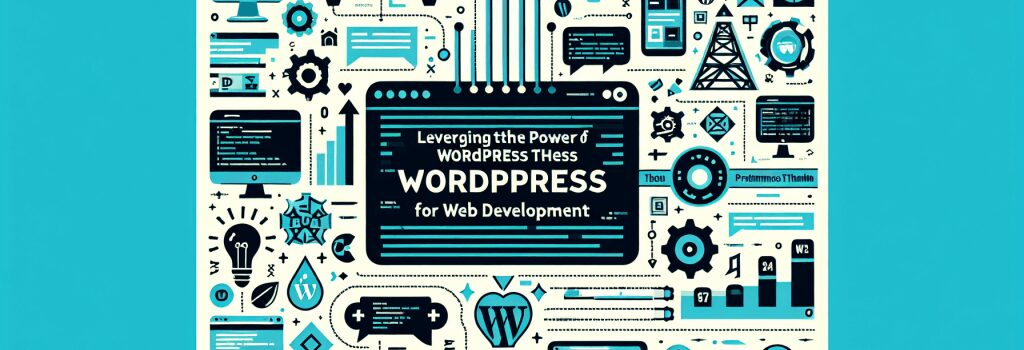
Let’s embark on a magical coding journey together and dive into the whimsical yet systematic world that is WordPress Themes! Like lattes and pastries at a hipster cafe, WordPress Themes go hand in hand with web development. So buckle up, my promising coding apprentices. We’re in for a thrilling ride!
Understanding WordPress Themes
To understand WordPress Themes, let’s compare it to a superhero’s costume. Yes, you heard correctly! Just like a superhero’s costume brings out their character, WordPress themes define the look and feel of websites. They are the beauty to the beast, the sugar to your coffee, and basically control the visual splendor of your site.
In tech-geek lingo, a theme is a collection of templates and stylesheets used to dictate the appearance and display of a WordPress powered site. In simpler terms, remember how cool it was when you got to choose the skin color, costume, and attributes for your character in a video game? Yep, that’s exactly what offers.
Choosing the Right WordPress Theme – A Fate Changing Decision!
Just like the correct costume is important for a superhero (imagine Batman in a pink tutu?), choosing the right WordPress theme is crucial. It enhances user experience, impacts website performance, and just like a good pizza, satisfies your customers. Themes come in various forms, like a vanilla theme for bloggers or a Woocommerce theme for online stores. Choose wisely, or just like a terrible pizza, it can leave your audience unsatisfied!
The Versatility of WordPress Themes – a Theme for Every Season!
How awesome would it be if you could change your outfit with the click of a button? Well, in WordPress, you can do just that with your website’s “outfit”. WordPress themes are incredibly versatile. Whether you are creating a minimalist blog or a dynamic e-commerce site, you will find a theme that fits your objective. It’s like having an infinite wardrobe for your website – overdressing will never be an issue!
The Famous Three – HTML, CSS, & PHP!
For a WordPress theme to come alive, it needs three crucial ingredients – HTML, CSS, and PHP! Sounds super techy? Don’t worry, we are not building a rocket here! HTML is the skeleton that gives structure to your website. On the other hand, CSS is like the fashion stylist, deciding the colors, fonts, and layout. PHP? It’s like the nervous system, making sure everything is running smoothly and properly connected.
Customizing Themes and Discovering Your Style
Your website is your Masterpiece, your ‘Crown Jewel.’ So it’s only fitting that you get to sprinkle a bit of your unique style on your theme. With WordPress Customizer, you can tweak and primp until you reach aesthetic perfection!
Remember that web development is a wild ride, and WordPress themes are just one rollercoaster. Don’t forget to dip your toes in Javascript, expand your knowledge on box model and positioning because this coding adventure only gets funnier and more exciting!
So, put on your coding cape, my web development superheroes! Let’s leverage the power of WordPress themes to create some stunning websites! And who knows? You might just save the digital universe while you’re at it.


