Integrating HTML and PHP for Dynamic WordPress Content
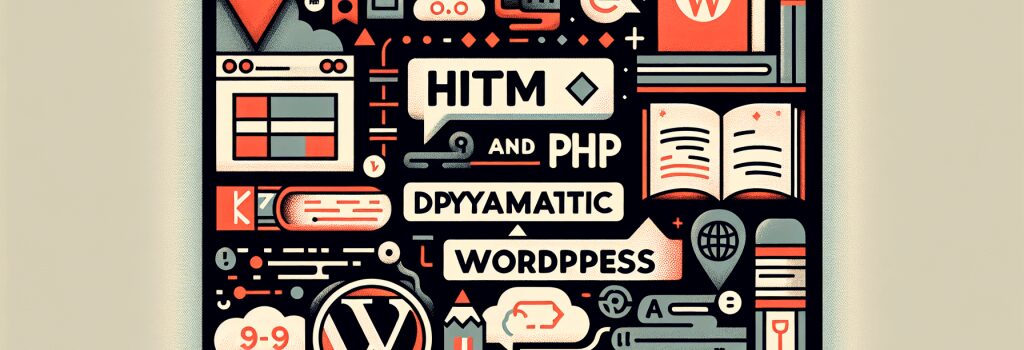
Creating dynamic content for your WordPress website involves the seamless integration of HTML and PHP. This article explores how to utilize both these core technologies to enhance your WordPress site, making it more interactive and engaging for your users.
Understanding the Basics of HTML and PHP Integration
HTML (HyperText Markup Language) and PHP (Hypertext Preprocessor) serve as the foundation for creating and managing content on the web. HTML provides the basic structure, allowing developers to add content to a web page, while PHP introduces dynamic elements, enabling websites to perform complex functions like retrieving data from a database.
HTML: The Skeleton of Your WordPress Site
HTML is the starting point for web development. It allows you to structure your content with elements such as headings, paragraphs, images, and links. When working with WordPress, knowledge of HTML empowers you to tweak blog post structures, customize widgets, and even adjust the overall layout of your pages.
PHP: Bringing Dynamics to Your Site
PHP is a server-side scripting language that WordPress uses extensively. It plays a crucial role in generating dynamic content, handling forms, and interacting with databases. By embedding PHP code within the HTML structure of your WordPress site, you can automate content updates, display customized user information, and much more.
Seamlessly Blending HTML and PHP in WordPress
To leverage the full potential of both HTML and PHP in your WordPress site, it’s essential to understand how to incorporate PHP functions within your page’s HTML structure. This section outlines practical ways to integrate PHP into your WordPress HTML templates, facilitating dynamic content generation.
Customizing Themes with HTML and PHP
WordPress themes offer a mix of HTML and PHP, creating an adaptable web design. By understanding how these two languages work together, you can modify your theme’s files to better suit your site’s needs. This includes creating custom headers, footers, and sidebars, as well as tweaking the layout of posts and pages.
Dynamic Content with PHP Functions
PHP functions are instrumental in fetching and displaying content from your WordPress database. For example, ;the_post()> function is used within The Loop, a crucial WordPress mechanism, to output the content of posts and pages dynamically. By integrating such PHP functions within your HTML templates, you ensure that your website always presents the latest content to your visitors.
Practical Application: A Simple Example
Let’s illustrate the integration with a simple example. Imagine you want to create a personalized greeting on your site. You can achieve this by embedding a PHP script within an HTML paragraph element:
<?php echo 'Welcome to my WordPress site!'; ?>
This snippet demonstrates the ease with which you can include dynamic PHP output within your static HTML structure. As you delve deeper into WordPress development, you’ll encounter countless opportunities to apply this principle, making your site more interactive and user-friendly.
Conclusion
Integrating HTML and PHP for dynamic content creation is a cornerstone of effective WordPress development. By mastering these technologies, you can unlock new levels of customization and interactivity for your website. Whether you’re tweaking theme files, customizing templates, or creating dynamic content, the synergy between HTML and PHP is your key to building a vibrant, engaging WordPress site.
Remember, the journey to becoming a proficient web developer involves continual learning and experimentation. By leveraging the flexibility and power of HTML and PHP within WordPress, you’re well on your way to creating a dynamic, user-centered web experience.


