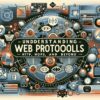Incorporating Video Backgrounds with Bootstrap for Engaging Websites
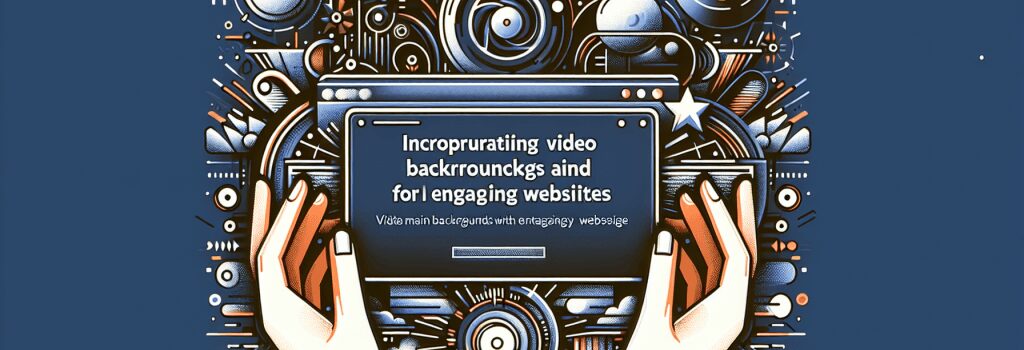
Welcome aboard, aspiring web developer! It’s about time we talk about one of the absolute cool kids on the block in web design trends – "Video Backgrounds". It’s like a Hollywood blockbuster on your website, but without Brad Pitt of course, unless you can afford him! Paired with the ever-reliable, ever-versatile Bootstrap framework, video backgrounds can crank up your webpage’s engagement factor. So, let’s dive right into this!
Understanding Video Backgrounds
Wandering what Video Backgrounds are? Video Backgrounds are essentially sections of your website where instead of a mundane static image or a color palate, you’ve got a sleek moving video. This holds the viewer’s attention much like a squirrel to shinning objects or like programmers to coffee!Why Bootstrap for Video Backgrounds?
Why Bootstrap, you ask? Because Bootstrap is like the Swiss Army knife for web developers. Its responsiveness and simplicity allows you to create fluid layouts with ease. Also, Bootstrap plays well with video backgrounds leading to dynamic, mobile-friendly sites.And Now, The Magic Begins!
To integrate a video background with Bootstrap, we first need a video. You can’t invite guests without having a home, right? So ensure you have a video. Silence would be golden here, as audio could interfere with your content’s communication prowess. Same goes for the size of the video. Keep it as minimal as possible. We aren’t streaming Avengers Endgame here!Coding Time: HTML
Let’s get down to business, or as we developers like to call it, ‘diving into the matrix’. Create a ‘div’ and give it a custom class name. Within this ‘div’, include your video using the HTML5 "<video>" element. Remember to set ‘autoplay’, ‘loop’, and ‘muted’ attributes for the smooth operation of your video. The code would go something like this:The Beautician: CSS
In this step, we serve our video the most fabulous makeover, ever! Define your styling rules under the custom class we created earlier. Set ‘position’ to ‘relative’ for the overall div and ‘absolute’ for the video. This will give your video the freedom to stretch and flex within the div. Don’t forget to set the ‘z-index’ to ensure your content is not eclipsed by the video. It’s critical and it’s controlling, much like your ex!It would go like:
The Grand Finale: Bootstrap
Align it right with Bootstrap and voila! You have a video that smoothly tailors itself to your webpage. Consider your "<div>" as your video home and Bootstrap as its interior designer.This snippet should have you sorted:
By now you should have a video background playing flawlessly on your website. If you have any errors, don’t fret. Remember, to err is to human. To ‘ctrl-z’, divine!
To sum it all up, video backgrounds are a striking way to gussy up your webpage aesthetics. Bootstrap provides the perfect toolbox to nail the implementation. So go ahead, cast the spell of engaging websites and let your viewers marvel at your wizardry!
Now, aren’t you feeling a little bit like Brad Pitt already? Except for the millionaire movie star part and Jennifer Aniston, of course!