Harnessing the Power of CSS Positioning for Layouts
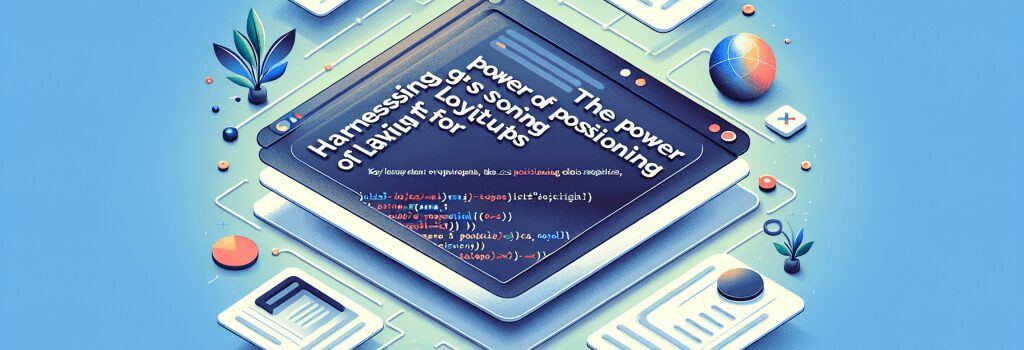
Master the Art of CSS Positioning for Spectacular Layouts
Creating captivating web layouts is an art, and CSS positioning is one of the essential brushes every web developer should have in their toolkit. With the right positioning strategies, you can design layouts that are not only visually appealing but also functional and responsive. This guide explores the powers of CSS positioning techniques, helping you enhance your web layouts with precision.
Understanding CSS Positioning
First and foremost, understanding the fundamentals of CSS positioning is crucial. CSS positioning allows you to control where elements are placed on a webpage, how they interact with other elements, and how they behave when the browser is resized. There are several position values you can leverage, each serving a unique purpose:
– ;static>: This is the default value. Elements are positioned according to the normal flow of the document.
– ;relative>: Positions the element relative to its normal position without altering the layout around it.
– ;absolute>: Removes the element from the normal document flow, positioning it relative to its nearest positioned ancestor.
– ;fixed>: Positions the element relative to the browser window, making it stay in the same place even when the page is scrolled.
– ;sticky>: A hybrid of relative and fixed positioning. The element is treated as ;relative> until it crosses a specified point, then it becomes ;fixed>.
Mastering these positioning schemes is key to crafting intricate and responsive designs that capture your audience’s attention.
Leveraging Absolute and Relative Positioning
Combining absolute and relative positioning can unlock new vistas in your web design projects. By setting a parent element to ;position: relative> and a child element to ;position: absolute>, you can precisely place elements within a container. This technique is particularly useful for creating complex, layered designs that need to be pixel-perfect.
Harnessing the Power of Fixed and Sticky Positioning
Fixed and sticky positioning are your go-to tools for creating interface elements that should remain visible on the screen, regardless of scrolling. Think of navigation bars, side menus, or action buttons. Fixed positioning keeps elements frozen on the screen, while sticky positioning offers a more dynamic interaction, where elements become fixed only after scrolling past a certain point.
Implementing Responsive Design with CSS Positioning
In today’s mobile-first world, responsive design is non-negotiable. CSS positioning plays a vital role in making layouts adaptable to various screen sizes. Media queries enhance this capability by allowing you to apply different positioning rules based on viewport dimensions. This ensures your design remains consistent and functional across devices.
Practical Tips for CSS Positioning
Here are some practical tips to elevate your CSS positioning skills:
– Start with a Mobile-First Approach: Design for smaller screens first, then gradually enhance your design for larger screens using media queries.
– Utilize Developer Tools: Browser developer tools are invaluable for experimenting with and debugging CSS positioning.
– Keep the Structure Semantic: Your HTML structure should make logical sense before even adding CSS. This makes your design more accessible and robust.
In conclusion, harnessing the power of CSS positioning can significantly enhance the aesthetics and functionality of your web designs. By understanding and applying the different positioning schemes, you can create layouts that are not only visually striking but also responsive and user-friendly. Remember, great design is about more than just appearance—it’s about providing a seamless and enjoyable experience for your users.


