Flexbox and Grid: Revolutionizing CSS Layouts
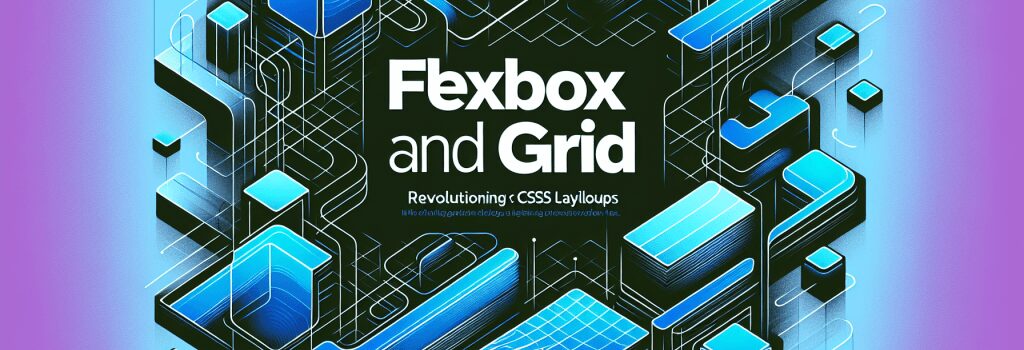
Introduction
In the realm of web development, CSS plays a pivotal role in determining the aesthetic and layout of websites. With the evolution of CSS, two powerful layout models have emerged as game-changers: Flexbox and Grid. These models have revolutionized the way developers create responsive, complex, and visually appealing layouts with relative ease. Understanding Flexbox and Grid is essential for any aspiring web developer, as these techniques offer unprecedented control over the CSS layout process.
Flexbox: The Flexible Box Model
Understanding Flexbox
Flexbox, officially known as the Flexible Box Module, is designed to provide a more efficient way to lay out, align, and distribute space among items in a container, even when their size is unknown or dynamic. Flexbox offers a one-dimensional layout model, meaning it deals with layouts in either a row or a column, but not both simultaneously. It’s particularly useful for alignments, spacing, and distributing space within a container when the size of the items is unknown.
Advantages of Flexbox
– Flexibility: It allows for easy alignment of elements, making the creation of complex layouts straightforward without the need for floating or positioning.
– Responsiveness: Flexbox makes it easier to design a responsive layout, as items within a flex container can adjust their size and order based on the screen size.
CSS Grid: The Two-Dimensional Layout Model
Understanding CSS Grid
CSS Grid Layout, or simply Grid, is a two-dimensional layout system for the web. It enables developers to design layouts both rows and columns together, offering much greater control and creativity in the structuring of web pages. Grid is designed for the more complex aspects of layout design, allowing for precise placement of headers, footers, sidebars, content areas, and more in a cohesive and straightforward manner.
Advantages of CSS Grid
– Control: Offers precise control over the layout’s rows and columns, and the overall design of the grid.
– Complex layouts made simple: Creating complex designs is made simpler with Grid, as it handles both columns and rows, unlike Flexbox which is primarily one-dimensional.
– Alignment and spacing: Just like Flexbox, Grid also provides ways to easily align and space items within the container, but with added control over both axes.
When to Use Flexbox and When to Use Grid
– Use Flexbox for: When dealing with a linear layout, where you need to align items horizontally or vertically and the layout is intended to be dynamic or changing, Flexbox is your go-to option.
– Use Grid for: When the layout involves rows and columns, and you need precise control over the placement and sizing of elements, CSS Grid will serve you best.
Combining Flexbox and Grid
In practice, Flexbox and Grid are often used together to achieve the perfect balance of control and flexibility. Utilizing Grid for the overall page layout while using Flexbox for specific components within that layout can offer the best of both worlds.
Conclusion
Flexbox and Grid have undoubtedly transformed the landscape of CSS layouts, offering tools that cater to the increasingly complex and dynamic design needs of the web. For web developers aiming to refine their skills and craft modern, responsive layouts, mastering Flexbox and Grid is not just beneficial—it’s essential. As we continue to push the boundaries of web design, these layout models will undoubtedly play a pivotal role in shaping the future of web development.
By embracing the capabilities of Flexbox and Grid, developers can not only streamline their workflow but also unlock a new realm of creative possibilities, ensuring that the web remains a vibrant, dynamic, and accessible medium for years to come.


