CSS Grid vs. Flexbox: Choosing the Right Layout Tool
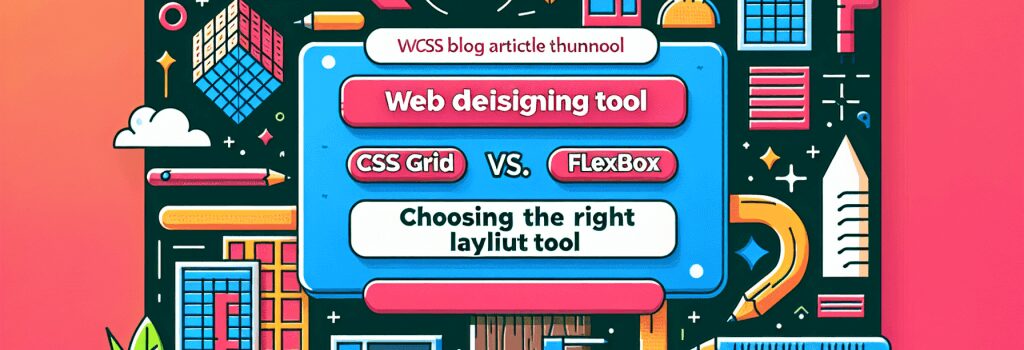
Understanding CSS Grid and Flexbox
In the evolving landscape of web development, selecting the right layout tool is crucial for creating responsive, adaptable, and visually appealing websites. Among the most popular CSS tools for layout designs are CSS Grid and Flexbox. These powerful layout mechanisms each have their strengths, making them suitable for different types of design challenges. This article will dive into the key differences between CSS Grid and Flexbox and provide guidance on choosing the right tool for your project.
What is CSS Grid?
CSS Grid is a two-dimensional layout system designed for web pages. It allows developers to create complex layouts that extend both horizontally and vertically. With CSS Grid, you can easily design web pages with a structured grid of rows and columns, making it perfect for designing layouts that require precise alignment and positioning of content elements.
What is Flexbox?
Flexbox, short for Flexible Box Layout, is a one-dimensional layout method that offers a more efficient way to distribute space among items in a container. It’s ideal for designing layouts that expand in a single direction, either horizontally or vertically. Flexbox simplifies the process of aligning elements, making it a great choice for navigation bars, form controls, and items that need to adjust their sizes and positions dynamically.
CSS Grid vs. Flexbox: Key Differences
Dimensionality
– CSS Grid: Provides a two-dimensional layout, allowing control over rows and columns simultaneously.
– Flexbox: Facilitates a one-dimensional layout, focusing either on rows or columns, but not both at the same time.
Use Cases
– CSS Grid: Best suited for complex web layouts that require a structured grid. It’s perfect for designing page layouts where elements need precise placement and alignment.
– Flexbox: Ideal for smaller scale layouts where elements need to be distributed within a container. It shines in scenarios where the content size is dynamic or unknown, such as a list of items that may need to wrap or adjust.
Alignment and Distribution
– CSS Grid: Offers more control over the alignment and distribution of items, including the ability to align content within grid cells and control the spacing between items.
– Flexbox: Provides a straightforward approach to aligning items along a single axis, making it easier to distribute space dynamically among items.
Choosing the Right Layout Tool
The choice between CSS Grid and Flexbox boils down to the specific needs of your web project:
– For complex layouts: Choose CSS Grid when dealing with complex page layouts that require precise control over a two-dimensional grid. It’s your go-to tool for major page layouts, including headers, footers, and sections with sidebars.
– For dynamic or linear layouts: Opt for Flexbox when designing parts of your user interface that need to adapt to different screen sizes or dynamically sized content. It’s perfect for smaller components, like navigation menus or a set of buttons.
Conclusion
Both CSS Grid and Flexbox are powerful tools in a web developer’s arsenal, offering distinct advantages depending on the layout challenge at hand. By understanding the strengths and ideal use cases of each, you can make informed decisions that lead to more efficient and effective web designs. Remember, it’s not about choosing one over the other; in many cases, using CSS Grid and Flexbox in tandem can provide the best of both worlds, resulting in a sophisticated, responsive layout that meets all your design needs.


