Creative Border and Outline Styles with CSS for Unique Designs
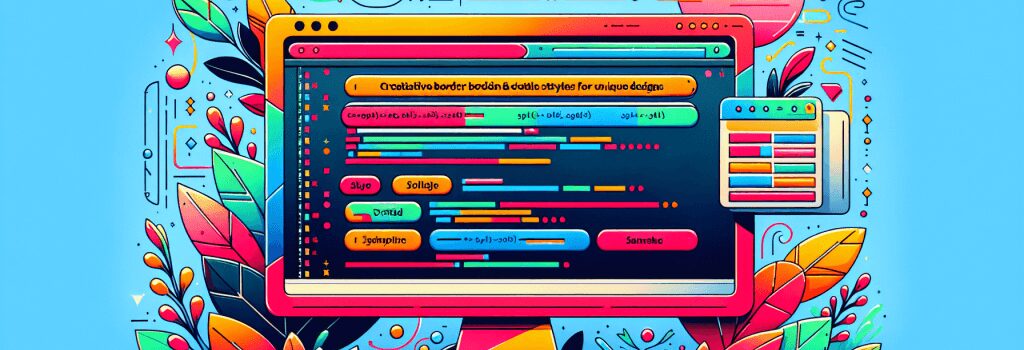
Unlock Your Website’s Aesthetic Potential: Exploring Creative Border and Outline Styles with CSS
In the ever-evolving world of web development, achieving a unique and eye-catching design is a goal shared by many. CSS (Cascading Style Sheets) plays a pivotal role in this journey, offering a plethora of styling options that can elevate your website’s aesthetic appeal. Among these options, creative border and outline styles stand out as powerful tools for adding that extra flair to your web designs. This article delves into various CSS techniques to craft distinctive border and outline styles, ensuring your projects stand out in the digital landscape.
The Basics of CSS Borders and Outlines
Before diving into the creative aspects, it’s crucial to understand the fundamentals of CSS borders and outlines. Borders in CSS define the edges of an element, offering control over style, width, and color. The ;border> property is incredibly versatile, allowing designers to specify these aspects succinctly. Outlines, on the other hand, are similar to borders but do not occupy space in the layout. They are primarily used for accessibility purposes, such as indicating focus on an element.
Mastering Border Properties
To begin experimenting with creative borders, you should familiarize yourself with the key properties:
– ;border-style>: Determines the line style (e.g., solid, dashed, dotted).
– ;border-width>: Sets the thickness of the border.
– ;border-color>: Specifies the color of the border.
– ;border-radius>: Adds rounded corners to your borders, offering a sleek, modern look.
Innovating with Outline Styles
While outlines might seem less versatile than borders, they can be manipulated creatively by adjusting:
– ;outline-style>: Similar to ;border-style>, it defines the line style of the outline.
– ;outline-width>: Determines the thickness of the outline.
– ;outline-color>: Specifies the color of the outline.
– ;outline-offset>: Provides space between the outline and the element’s border, which can be especially useful in creating an effect of depth.
Unleashing Creativity with CSS Borders and Outlines
Armed with a solid understanding of border and outline properties, let’s explore some creative techniques to enhance your web design:
Creating Textured Borders
Textured borders can add an intriguing visual element to your designs. Implementing a dashed or dotted ;border-style> with a complementary color scheme can simulate textures, adding an artistic touch to your elements.
Utilizing Gradient Borders
CSS gradients can be utilized in borders to create a vibrant, dynamic look. Although CSS does not directly support gradients in ;border-color>, this effect can be achieved by applying a gradient background to the element and adjusting the ;background-clip> property alongside a transparent border.
Experimenting with Shadow and Glow Effects
CSS box shadows can be employed to create the illusion of elevated borders or to add a glowing effect. By carefully adjusting the ;box-shadow> property, you can introduce subtle shadows or vibrant glows, enhancing the element’s visual impact without overwhelming the overall design.
Incorporating Animated Borders
To capture your users’ attention, consider adding animations to your borders. CSS animations allow you to change border properties over time, such as transitioning from a solid to a dotted border or cycling through a spectrum of colors.
Conclusion
In the rich landscape of web development, the ability to craft unique border and outline styles is invaluable. By mastering CSS properties and embracing creativity, you can transform simple elements into visually stunning components of your web design. Remember, the key to achieving engaging designs lies in experimentation and marrying functionality with aesthetics. As you continue to explore the vast capabilities of CSS, let your imagination lead the way to creating memorable and distinct websites.


