Constructing a Modern Website Footer: Best Practices and Tips
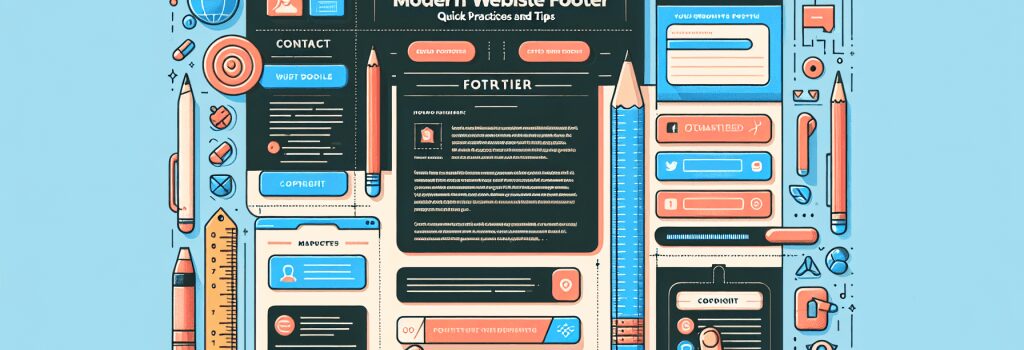
Welcome dear aspiring coding champ, to our exhilarating adventure of constructing a modern website footer! Don your cape of curious creativity as we delve deep into the lair of the almighty Box model, grapple with the eccentric elves of CSS styling, and piece together a handsome footer that would make even seasoned web developers tip their hats.
The Big Toes of Your Website: The Footer
Did anyone ever tell you that your website is like a human body? Well, it isn’t. But if we were to humor this analogy for a bit, one might say that your website footer is kind of like the big toes of your digital body: often overlooked, but fundamentally essential in maintaining balance and direction. The footer can house vital information and links which could otherwise be overlooked. So, let’s jump right into the quirky world of coding footers that aren’t just functional, but also tickle the eyeballs!
Announcing a Battle: ‘Div’ vs ‘Footer’
Alright rookie coder, it’s time to pop a fresh debate: Should we ‘div’ or should we ‘footer’? Traditionally, a
<div> tag has been the unassuming workhorse of creating footers. But the swanky HTML5 shook things up by introducting the more semantic <footer> tag.Nowadays, modern website footers are best constructed using
<footer>. But hey, if you’re feeling generous and want to let <div> have a go at it, who are we to stop you?Soup It Up with CSS Styling
With PHP for brains and HTML for bones, it’s time to give our footer some skin. And this is where our chic friend CSS (Crucial Styling Sartorialist) enters the ring. Applying a combination of classes or IDs, we can curate our footer so talking about it becomes the top discussion at all polite cocktail parties.
The Contents: What to Include?
Our website footer might be at the base of the webpage, but boy does it have some heavyweight lifting to do. It becomes our trusty patchwork quilt, merrily housing everything from company details, to navigation menus, to social media links. You might even stuff in a cute little newsletter signup form if you’re feeling particularly ambitious.
The Unseen Hero: Responsiveness
In the era of smartphone zombies, ensuring that our footer is responsive across all devices is as crucial as remembering to water your cactus. So, be sure to apply approriate media queries to make your footer happily responsive.
Wrapping Up
There you have it, rookie coder! We’ve scoured through the ‘whats’ and ‘hows’, and constructed a modern footer that can kick some serious HTML butt. Never forget, though, that coding, like a good laugh, is a journey best undertaken with a merry spirit.
May the joy of coding bestow upon you, the beacon of splitting metaphors and a sense of elite humour. Happy coding and remember – a coder who smiles, compiles!


