Advanced Techniques for Backgrounds and Borders in CSS
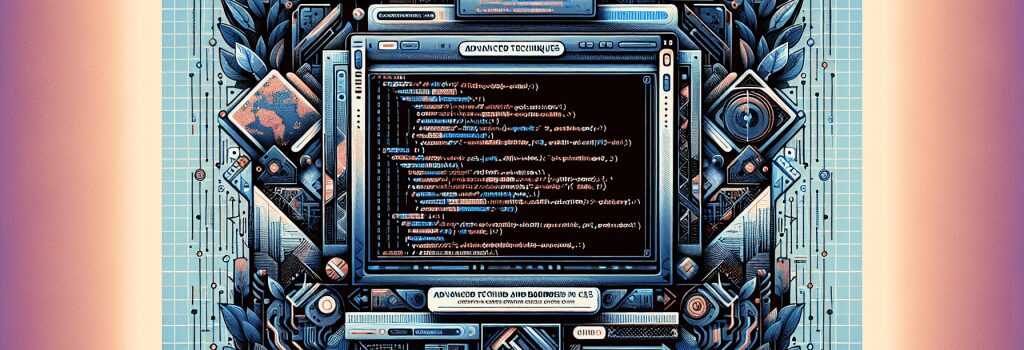
—
In today’s digital world, a website’s attraction lies largely in its design elements, making mastery of CSS an essential skill for web developers. Understanding how to leverage advanced techniques for backgrounds and borders can significantly upgrade website aesthetics and user engagement. This guide dives deep into the nuances of CSS to carve out sophisticated design strategies tailored for backgrounds and borders.
The Power of Backgrounds in CSS
CSS provides a versatile toolkit for setting up stunning backgrounds. Beyond setting a solid color, CSS allows for gradient backgrounds, image backgrounds, and even video backgrounds, each capable of adding depth and character to a webpage.
Gradients as Backgrounds
Gradients allow for a smooth transition between two or more colors, offering a way to create vibrant backgrounds without the need for images. CSS enables linear and radial gradients, giving developers the power to create engaging visual effects.
Image Backgrounds
Leveraging images as backgrounds adds thematic depth to a webpage. CSS offers properties like ;background-size>, ;background-position>, and ;background-repeat> to control how images fit and repeat. A crucial technique is using ;background-size: cover;> to ensure the image covers the full area of an element without distortion.
Video Backgrounds
Although not purely a CSS technique, incorporating video backgrounds can create a dynamic and engaging user experience. Overlaying text or content on a muted, looped video background promises attention and adds a modern flair to your site.
Advanced Border Techniques
Borders in CSS are not just for keeping contents within bounds; they are functional design elements that can significantly enhance the visual appeal of a website.
Border Images
CSS allows the use of images for borders with ;border-image>. This property can transform a simple box into an art piece, enabling the use of intricate patterns and visuals as the border surrounding content.
Rounded Corners
Gone are the days of sharp-cornered boxes. CSS3 introduced ;border-radius>, which rounds the corners of elements. This property can create circles, rounded buttons, and soften the overall feel of the web design.
Box Shadows for Depth
Shadows are a fantastic way to add depth to elements, making them pop out from the page. The ;box-shadow> property is highly customizable, offering control over shadow color, blur, spread, and offset.
Implementing Complex Layouts with the Box Model and Positioning
Understanding the CSS box model is crucial for accurately placing backgrounds and borders. The box model consists of margins, borders, padding, and the actual content, which plays a significant role in the overall layout of elements.
Positioning elements using CSS (;static>, ;relative>, ;absolute>, ;fixed>, and ;sticky>) affects where and how backgrounds and borders are applied. For example, an absolutely positioned element can overlap another, allowing for creative layering of backgrounds and borders.
Conclusion
Mastering advanced CSS techniques for backgrounds and borders opens up a world of design possibilities. From creating gradients, using images and videos, to styling borders with images and adding depth with shadows, these techniques provide the tools needed to craft visually compelling websites. Remember, the goal is to enhance user experience and engagement through thoughtful design. As you explore these advanced CSS capabilities, allow creativity to lead the way in delivering unique, captivating web experiences.
—


