Advanced CSS Properties for Responsive Design
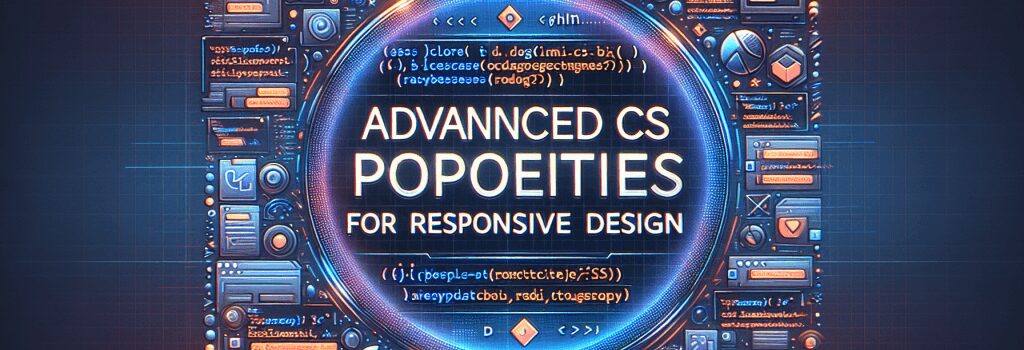
Understanding Advanced CSS Properties for a Responsive Web Design
Responsive web design is essential in a world where people access the internet from a myriad of devices with diverse screen sizes. It ensures that your website provides an optimal viewing experience—easy reading and navigation with minimal resizing, panning, and scrolling—across a wide range of devices. This article dives deep into advanced CSS properties that are crucial for crafting responsive designs. Mastering these properties enables you to build websites that look great and function well on desktops, tablets, and mobile phones.
CSS Flexbox
The CSS Flexible Box Layout, commonly known as Flexbox, provides a more efficient way to lay out, align, and distribute space among items in a container, even when their size is unknown or dynamic. Flexbox is direction-agnostic as opposed to the traditional layout modes, which are vertically or horizontally biased.
Key Properties:
– ;display: flex;> converts a container into a flex container.– ;flex-direction> defines the direction of the flex items.
– ;justify-content> aligns the children within the container.
– ;align-items> defines the default behavior for how flex items are laid out along the cross axis on the current line.
Flexbox is invaluable for creating responsive designs because it allows for the automatic adjustment of the layout based on the screen size.
CSS Grid Layout
CSS Grid Layout excels at dividing a page into major regions or defining the relationship in terms of size, position, and layer between parts of a control built from HTML primitives. Like Flexbox, CSS Grid Layout is also designed to handle varying screen sizes and resolutions.
Key Properties:
– ;display: grid;> defines the element as a grid container.– ;grid-template-columns> and ;grid-template-rows> define the columns and rows of the grid.
– ;grid-gap> sets the gap between the rows and columns.
CSS Grid Layout provides a powerful and flexible solution for building complex web layouts that are inherently responsive.
Media Queries
Media queries are a cornerstone of responsive design, allowing content rendering to adapt to conditions such as screen resolution (e.g., smartphone vs. desktop). They let you apply CSS rules based on the device characteristics.
Usage:
This example changes the flex direction to a column when the screen width is 600 pixels or less, facilitating a mobile-friendly layout.
Advanced Selectors for Responsive Design
Selectors play a critical role in effective styling. Advanced selectors can target elements based on attribute values, states, and more, allowing for finer control over the design and layout.
– Attribute selectors (;[type="text"]>) enable styling based on the attributes of elements.
– Pseudo-classes like ;:hover> and ;:active> offer state-based styling.
– The ;:not()> pseudo-class allows for the exclusion of certain elements from the specified styling rules, offering more flexibility in responsive design.
Conclusion
Mastering advanced CSS properties and techniques is crucial for developing responsive web designs that cater to the varying needs of devices and screens in use today. Flexbox and Grid Layout provide powerful tools for creating fluid and flexible layouts, while media queries and advanced selectors allow for refined control over how content is presented across different platforms. By leveraging these advanced CSS capabilities, you can ensure that your websites deliver a seamless and engaging user experience regardless of device.


