Adaptive vs. Responsive Design: A CSS Perspective
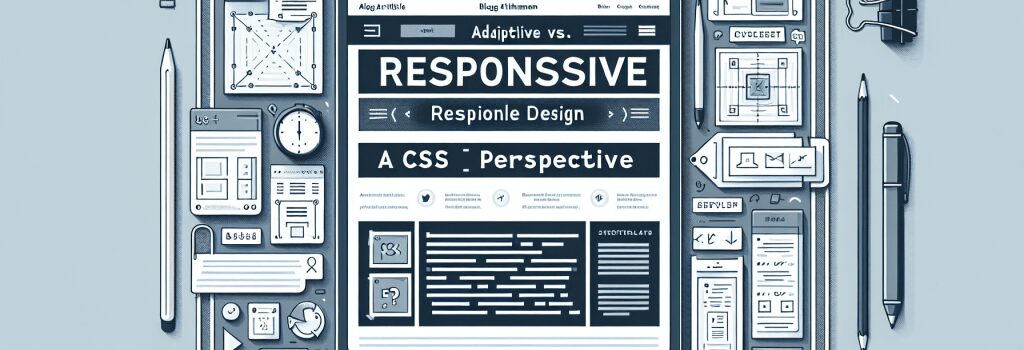
Understanding Adaptive and Responsive Design in CSS
In today’s fast-paced digital world, creating websites that look great and function seamlessly across various devices is crucial. Two popular techniques for achieving this are adaptive and responsive web design. Each technique has its own merits and applications. In this article, we will delve into adaptive and responsive design from a CSS perspective, helping you understand the key differences and how to apply them effectively in your web development projects.
The Basics of Adaptive Design
Adaptive design, as the name suggests, adapts to the user’s device by loading a distinct layout. Essentially, an adaptive website detects the device’s screen size and loads the pre-designed layout for that specific size. This technique involves creating multiple versions of a website to fit different screen sizes.
CSS Techniques in Adaptive Design
– Media Queries: CSS3 introduced media queries, allowing developers to tailor stylesheets to different devices. By specifying different CSS rules for various screen widths, developers can control the layout’s appearance on different devices.
– Fixed Layout Sizes: Adaptive design typically relies on fixed layout sizes that correspond to common screen sizes (e.g., 1024px for desktops, 768px for tablets).
The Basics of Responsive Design
Responsive design takes a more fluid approach, allowing the layout to dynamically adjust and reflow based on the screen size, regardless of the device. This approach ensures that the website is effectively usable on any device, from smartphones to large desktop monitors.
CSS Techniques in Responsive Design
– Fluid Grids: Utilizing percentages for width rather than fixed units (such as pixels), fluid grids scale dynamically with the browser window.
– Flexible Images: Images are set to scale within their containers using percentages, ensuring they don’t overflow their containing elements.
– CSS3 Media Queries: Similar to adaptive design, responsive design also employs media queries but uses them to create a more fluid layout that adjusts in real-time as the browser window changes size.
Choosing Between Adaptive and Responsive Design
Deciding whether to use adaptive or responsive design depends on several factors, including your website’s purpose, target audience, and the complexity of the design. Responsive design is generally favored for its flexibility and the broader range of devices it supports with a single layout. However, adaptive design can be beneficial for targeting specific devices or when you have a clear understanding of your audience’s preferred devices.
Implementing CSS for Adaptive and Responsive Design
– Start with Mobile First: Designing for the smallest screen first ensures that you maintain a focus on essential content and functionality.
– Test Across Devices: Regularly test your designs on various devices and screen sizes to ensure compatibility and user experience.
– Leverage CSS Frameworks: Consider using CSS frameworks such as Bootstrap or Foundation. These frameworks offer pre-designed, responsive grids and components that help streamline the development process.
Conclusion
Whether you choose adaptive or responsive design for your website, CSS plays a crucial role in implementing and achieving optimal layout and performance across devices. By understanding and applying the principles and techniques outlined in this article, you can create websites that offer an engaging and user-friendly experience on any device. As you embark on your web development journey, remember that the choice between adaptive and responsive design should be based on your specific project needs, taking into consideration the user experience you aim to provide.


