Understanding WordPress REST API for Plugin Development
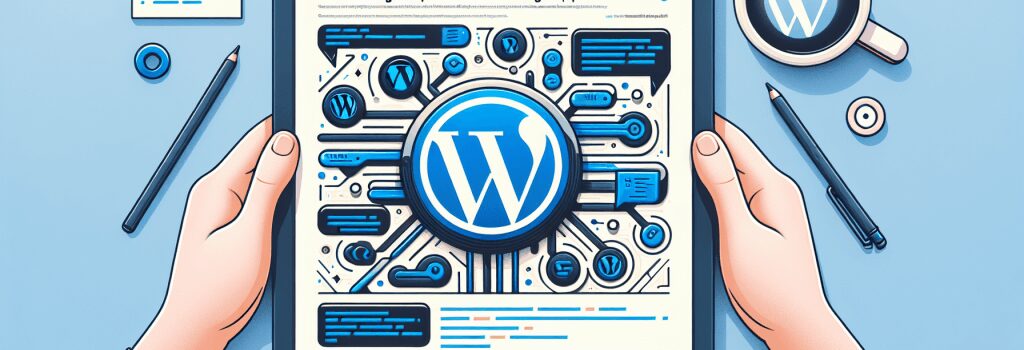
Alright, my lovely lads and lasses who are eager to take a fascinating journey into the realm of web development. Buckle up, and let’s dive deep into the intriguing world of WordPress REST API and its significant role in plugin development. Warning, we are about to mess with codes, so let’s not hesitate and plunge right in!
What’s this WordPress REST API Stuff?
Think of the WordPress REST API as a translator that efficiently communicates between two parties who don’t understand one another’s language. It’s the pen pal you wish you had in middle school.
The API pulls data from your WordPress site and presents it as JSON (JavaScript Object Notation), making it easier for applications and other sites to understand. Hence, it’s a road paved with love, connecting WordPress to the broader world.
Why should you care about WordPress REST API?
Well, my friend, if you plan on customizing plugins or are interested in delivering content beyond browsers in WordPress, then WordPress REST API is your knight in shining armor.
Data access is no longer restricted by PHP or SQL queries. Thanks to REST API, you can now retrieve or modify data using simple HTTP requests. Talk about convenience!
The Concept Behind ‘REST’
‘Okay, but what’s with the REST aspect?’ – I hear you ask.
‘Representational State Transfer’, a term that could give even the new James Bond movie title a run for its money. But jokes apart, REST is simply an approach to building web services that can work over HTTP. Sigh of relief, right?
How Does WordPress REST API Affect Plugin Development?
Instead of merely fleshing out ‘why,’ let’s use the power of example to show ‘how.’
Imagine if you are developing a WordPress plugin that will display the most recent posts on another non-WordPress site. In such a situation, the plugin needs a way to retrieve the data. Cue in the superheroic WordPress REST API!
Using REST API, our plugin can format an HTTP request, and voila! All our heart’s desired data, served as JSON.
The Basic Anatomy: WordPress REST API
Breaking it down into more digestible bites, REST API consists of Routes and Endpoints, essentially the ‘addresses’ used to send the HTTP requests.
Putting the often scary terminology aside, utilizing WordPress REST API isn’t just about communicating more effectively; it’s about pushing WordPress to its limits.
Conclusion: The Dawn of a New Era in WordPress
In the end, it’s safe to say that understanding WordPress REST API is like taking your first step into a larger world.
Consider WordPress to be like The Force (yes, I went there with the Star Wars analogy). Traditional PHP and SQL are jedi-level control, but WordPress REST API? It’s like being telepathic with the Force.
Congratulations, my young Padawan. Your journey into the thrilling world of WordPress REST API is officially underway! Don’t worry – we’re in this together, and it’s okay if your head is spinning. Take a deep breath, continue, and watch your world expand.


