Tips for Efficiently Customizing WordPress Plugins
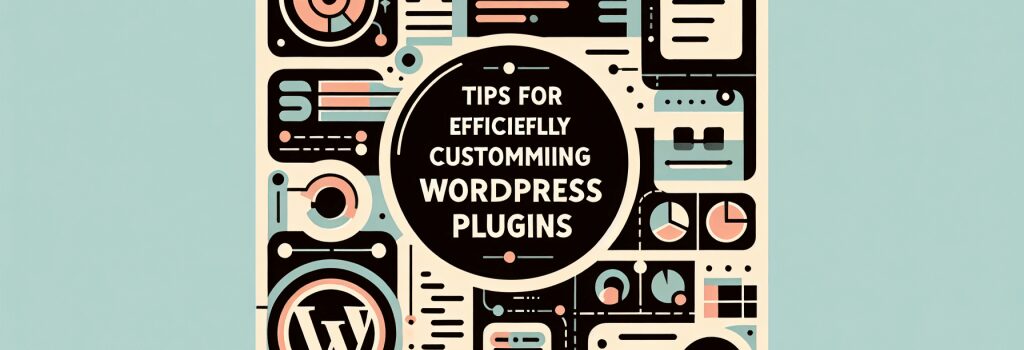
When approaching the customization of WordPress plugins, it’s crucial to do so with efficiency and sustainability in mind. Whether you’re aiming to enhance your website’s functionality or inject some personal flair into your digital presence, the tips outlined here will guide you smoothly through the process.
Understanding the Basics of WordPress Plugins
Before diving into customization, ensure you have a solid understanding of how WordPress plugins work. Plugins are packages of code that extend the functionality of your WordPress site. They can add new features, modify existing ones, or quite literally change the game when it comes to what your website can do.
Know Your Plugin
Start by familiarizing yourself with the plugin you intend to customize. Read its documentation thoroughly. Understanding its structure and the features it offers straight out of the box will help you identify what changes you need to make and how to approach them.
Customizing WordPress Plugins Efficiently
Once you’ve got a handle on the basics, it’s time to dive into customization. However, remember that directly modifying a plugin’s files isn’t recommended. Such changes can be overwritten with an update, which means you could lose your customizations.
Use Child Plugins and Must-Use Plugins
Consider creating a child plugin or using a must-use plugin to override or extend the existing plugin’s functionality. This approach ensures that your modifications remain intact even after the original plugin is updated.
Utilize Hooks: Actions and Filters
WordPress is built on a system of hooks, which allow you to hook into various parts of the platform to change or add functionality. Familiarize yourself with two main types of hooks:
– Actions: Allow you to add functionality at specific points throughout the WordPress execution cycle.
– Filters: Enable you to modify data before it’s sent to the database or the browser.
By using hooks, you can make significant customizations without altering the original plugin files, maintaining the integrity of your site’s functionality across updates.
Debugging and Testing
Always carry out plugin customizations in a staging environment. This prevents any potential disruptions on your live website. WordPress comes with built-in debugging tools, which can be enabled by adding specific lines of code to your wp-config.php file. Use these tools to ensure your customizations don’t introduce new issues to your site.
Best Practices for Plugin Customization
– Backup Regularly: Before making any changes, back up your WordPress site. This ensures you can restore your site to its original state if anything goes wrong.
– Adopt Version Control: Using a version control system, like Git, helps you track changes and revert to previous versions of your code if necessary.
– Stay Informed: Keep abreast of updates to WordPress and the plugins you’re using. Being aware of changes can help you anticipate and adapt your customizations to maintain compatibility.
Documentation
Lastly, document your changes meticulously. Whether it’s for your reference or for someone else who might work on the website in the future, clear documentation of what was changed, why, and how it was achieved is invaluable.
Following these tips not only ensures your WordPress plugin customizations are efficient but also safeguards the longevity and stability of your website. Always prioritize scalable and maintainable solutions that respect the original plugin architecture to keep your WordPress site running smoothly.


