Tips for Crafting User-Friendly WordPress Menus
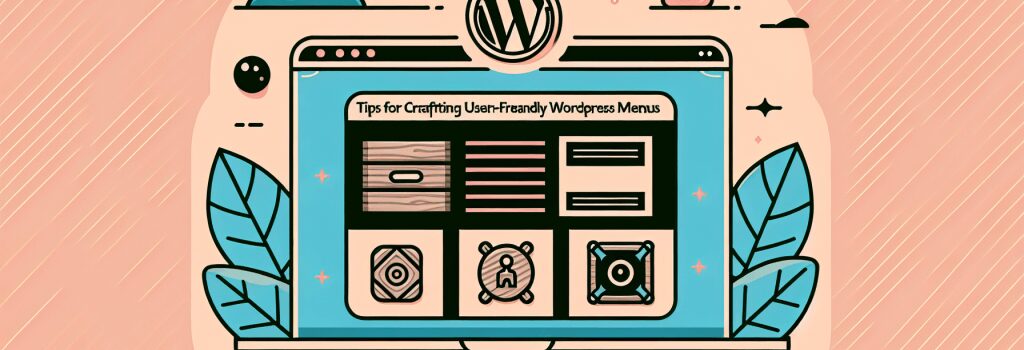
We are about to embark on an epic journey through the wondrous world of WordPress, known as the Wild West of the world wide web. Our quest for today: crafting the most user-friendly WordPress menus even your Grandma could navigate. Ready? Saddle up, and let’s ride!
We’ll kick things off with a little humor, because let’s face it, programming can be a bit dry sometimes. So here goes…
Why was the computer cold?
Because it left its Windows open!
Alright, let’s dive in!
Understanding WordPress Menus
WordPress Menus are the unsung heroes of your website. They guide the user from the sands of the Home page towards the oasis of the Contact Us page, without them ever having to battle through the wilderness of Random Blog Post #357.
Creating these silent guides is akin to building a maze: it needs to be exciting yet navigable. To start, you can find the Menu subsection in the Appearance section of your WordPress dashboard. Naming conventions in the wild west, right?
Keep It Simple, Cowboy
Menus serve one primary purpose: enable users to find their way around your site. So, whether you love the complicated twists and turns of a spaghetti western or you’re a straight shooter, when it comes to menus, simplicity reigns supreme.
Aim for a maximum of seven items within your main menu structure. Avoid overly technical or fancy jargon. Make sure your menu labels are clearly understood by any John Wayne or Clint Eastwood happening by your digital homestead.
Submenus: Less is More
Submenus are the secret alleys of your website town. They’re cool and useful, but too many can turn your menu into a lawless labyrinth. If you need more than two layers of menus, it might be time to revisit your website structure. Remember, a good sheriff makes sure everyone can find their way around town.
Responsive Design: Your Menu on Mobile
The internet is no longer just the Wild West; folks are accessing it from their horse carts (read: mobile devices) too. This means your WordPress menus need to be easily navigable, no matter the size of the screen. Luckily, most WordPress themes come ready for this new age, resizing and realigning menus as needed. Becoming comfortable with CSS will allow you to customize this to your liking.
Consistent is Key
As any seasoned cowboy would tell you, consistency is vital. Menus should look and work the same across all pages on your WordPress site. This goes for colors, fonts, and the position of the menu itself. The aim is to make the user feel safe and welcomed, not to startle them with sudden changes.
Usability Testing: Try it before You Buy it
Here’s where you grab your trusty cowboy hat and step into your user’s boots. Test your navigation on different devices. Check all the links. Look for dead ends or confusing routes. This is called usability testing and it’s the final frontier in the creation of user-friendly WordPress menus.
Coding and customizing templates and plugins doesn’t have to feel like you’re wrangling a herd of wild horses in a sandstorm. I hope these tips for crafting user-friendly WordPress menus help you create a site that’s the talk of the town. Till our next exciting journey in the Wild West of WordPress, happy trails, partner!


