Securing Your WordPress Website: Essential Tips
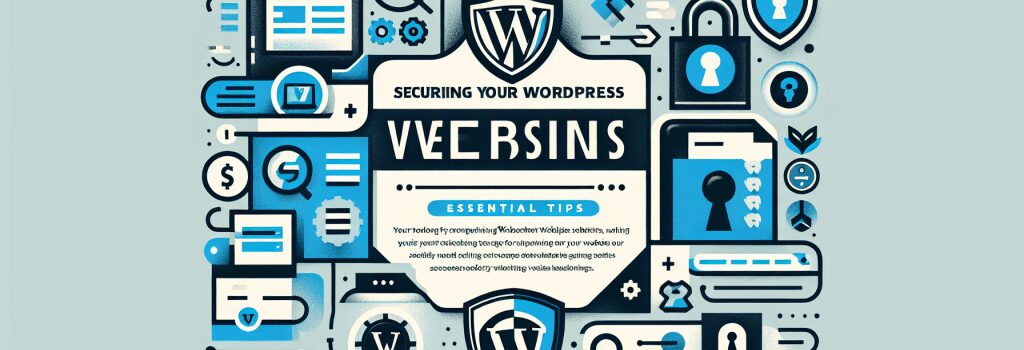
Securing your WordPress website is crucial in safeguarding your online presence from potential threats. WordPress, being the most popular content management system (CMS), is often targeted by hackers. However, with the right strategies, you can effectively fortify your website.
Understanding WordPress Security
WordPress security involves measures and practices that reduce the risk of your website being compromised. The security of your WordPress site should be a top priority, not only to protect your data but also to ensure your website remains accessible and reliable for your users.
Regular Updates
Keeping WordPress Updated
One of the most straightforward methods of securing your WordPress website is by keeping it up to date. This includes updating the core WordPress software, themes, and plugins. Developers regularly release updates that fix vulnerabilities, and failing to apply these updates can leave your site open to attacks.
Themes and Plugins
Be cautious with the themes and plugins you choose to install. Only use those that are regularly updated and have good ratings. Furthermore, remove any inactive plugins and themes as they can still be exploited by attackers.
Strong Passwords and User Permissions
Password Policies
Implementing strong passwords is a fundamental security practice. Encourage users to create complex passwords and change them periodically. Utilizing a password manager can also help in maintaining strong passwords.
Managing User Roles
Only assign the necessary permissions to users on your site. Limiting the number of administrators can reduce the risk of security breaches through user accounts.
Advanced Security Measures
Implement an SSL Certificate
An SSL certificate encrypts data transferred between your visitors and your website, protecting sensitive information. Google also favors HTTPS websites, which can help with your site’s SEO.
Regular Backups
Regularly backing up your website can mitigate the damage in case of a security breach. There are various plugins available that automate this process, allowing you to easily restore your site if needed.
Security Plugins
Leverage security plugins that are specifically designed for WordPress. These plugins offer a range of features like malware scanning, firewalls, and security hardening to bolster your site’s defenses.
Limit Login Attempts
To protect against brute force attacks, limit the number of login attempts from a single IP address. This can be easily achieved with plugins designed for this purpose.
Conclusion
Securing your WordPress website is not a one-time task but an ongoing process. By implementing these essential tips, you can significantly enhance the security of your WordPress site. Regularly audit your site’s security, stay updated on the latest security trends, and always back up your site. With a proactive approach, you can protect your website from potential threats and ensure a safe experience for your users.


