Responsive Design Techniques for WordPress Themes
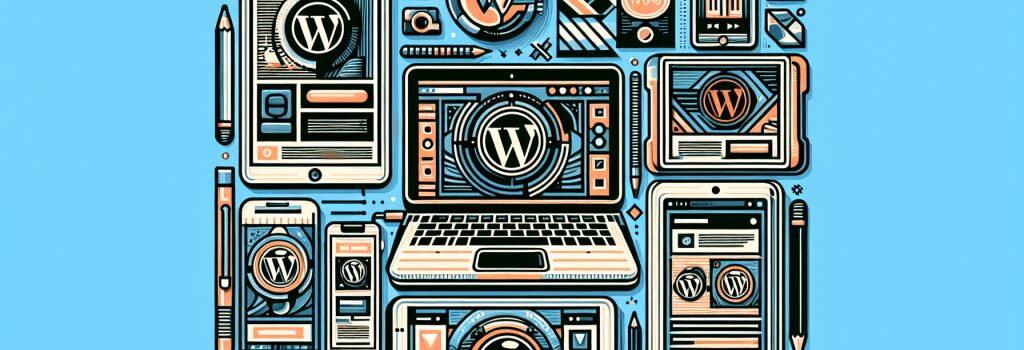
Responsive design is integral in creating websites that provide an optimal viewing experience across a wide range of devices, from desktops to mobile phones. This is especially true for WordPress themes, where the platform’s flexibility and popularity demand that themes be as accessible as possible. In this guide, we will explore various techniques to ensure your WordPress theme is effectively designed for responsiveness.
Understanding Responsive Design
Responsive design refers to the approach of making web pages render well on different devices and window or screen sizes. It involves using fluid grids, flexible images, and media queries to adapt the layout of the website to the viewing environment.
Importance in WordPress Themes
For WordPress themes, responsive design is crucial. A significant portion of web traffic comes from mobile devices, making it essential for WordPress sites to adapt seamlessly to any screen size. This adaptability enhances user experience, boosts SEO rankings, and increases the time visitors spend on a site.
Techniques for Responsive WordPress Themes
Implementing responsive design in WordPress themes requires a combination of CSS, HTML, and sometimes JavaScript. Below are key techniques to make your WordPress theme responsive.
Media Queries
Media queries are the cornerstone of responsive design. They allow you to create conditionally applied CSS that can alter your site’s layout based on the device’s screen size. For example:
This CSS code changes the background color for screens that are 600px wide or smaller.
Fluid Grids
Instead of using fixed-width layouts, responsive themes must employ fluid grids. The layout of a fluid grid is defined in percentages instead of absolute units like pixels, allowing the grid to resize with the browser window.
Flexible Images
Images in responsive themes should adapt to the screen size without causing layout issues. This can be achieved by setting the ;max-width> property of images to ;100%> and height to ;auto>. This way, images will scale down if they have to, but never beyond their original size.
WordPress Plugins for Responsive Design
While CSS and HTML are critical, several WordPress plugins can aid in making your theme more responsive. Plugins like WPtouch automatically add a simple, mobile theme for mobile visitors to your WordPress website. However, the best practice is to integrate responsive design directly into your theme to ensure consistency and control over the theme’s appearance.
Testing Your Responsive Theme
Testing is vital to ensure your theme performs well across all devices. Utilize tools like Google’s Mobile-Friendly Test to check how your WordPress theme scales on different devices. Additionally, regularly check your theme by resizing your browser window and accessing it on various smartphones and tablets.
Advanced Techniques
As you grow more comfortable with basic responsive design principles, consider exploring more advanced techniques:
– Responsive Typography: Adjust font sizes based on the screen size for better readability.
– CSS Flexbox and Grid: These CSS layouts offer more flexibility and control in defining complex and efficient layouts.
– Retina Display Support: Ensure your images and site elements look sharp on high-resolution displays by using higher resolution images conditionally.
Conclusion
Responsive design is non-negotiable for modern WordPress themes. By applying the techniques outlined above—utilizing media queries, adopting fluid grids, and ensuring images and content adapt to all screen sizes—you can create WordPress themes that offer outstanding user experiences across all devices. As you develop your skills, continue exploring new methods and technologies to stay ahead in the ever-evolving web landscape.


