Optimizing WordPress Sites for Speed and Performance
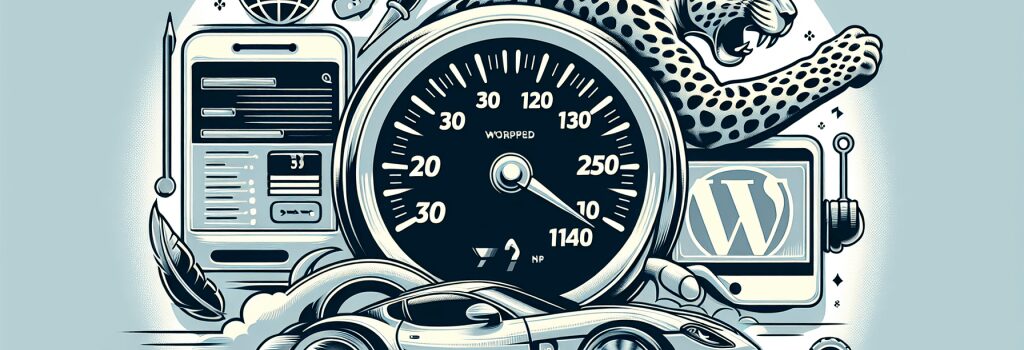
There’s no denying that speed and performance are as instrumental in the life of a WordPress website as a coffee break is for a coder deep in a debugging session.
The Need For Speed And Performance
In an age where a split of a second load-time could make or break your website, “optimizing WordPress sites for speed and performance” is not so much a suggestion as it is a survival mantra. Just think about it – Would you wait around if a site takes forever to load? Nope! You’d probably hit that dreaded back button and zoom off faster than a bug sneaking out of your code.
Understand, Optimize, Repeat
So, the first rule of speed optimization club is, ‘know thy site’. Use tools like Google’s PageSpeed Insights or Pingdom to understand how your site is performing. These tools also provide insights into what’s slowing your site down, making them as essential as your most trusted PHP reference guide.
Compression is Key
If your site were a party, CSS, JavaScript, and HTML files would be those guests who take up a lot of space but just won’t leave. Compressing these files is like finding a way to magically shrink these guests, reducing the amount of data that’s being transferred, and thereby speeding up your site.
The Art of Caching
Caching can be your WordPress site’s best friend. You might think of caching like saving the answer to a complex calculation. The first time, it takes some effort. But once you save it, retrieving that answer again is a breeze. That’s what caching does to your site. It remembers and saves the rendered pages and serves them up next time, faster than a greased python down a drainpipe.
Plugins and Themes – More isn’t Always Better
It’s easy to get carried away with plugins and themes. They can be like the shiny new toys for a kid in a toy store. But the more you have, the heavier your site becomes, and slower it loads. So, keep your plugins and themes to a necessary minimum, a skill as important for an efficient site as knowing when to end a while-loop in your code.
Choose Your Hosting Wisely
Think of your hosting service as the home for your WordPress site. A good host can serve up your site the way a good home provides comfort. A good host ensures that the resources your site needs are always available and are delivered speedily, making it as essential as semicolons at the end of your PHP statements.
Final Thoughts
As you dive into the nitty-gritty of optimizations, it might get a bit overwhelming, much like wrestling a stubborn 403 error on a Monday morning. But remember, the goal is to break it down, understand it, and then optimize it. Because in the end, a speedy, well-performing WordPress site can write your success story faster than you can say “Hello, World!” Happy coding, and may the speed be with you!
Remember that there are many ways to optimize WordPress and this blog only covers the basics. It’s always good to learn more about the platform!


