Leveraging WordPress Categories and Tags for SEO
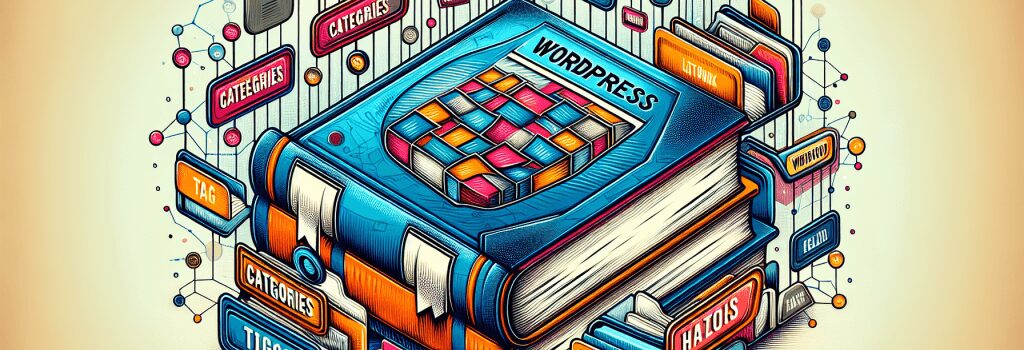
Welcome, young padawans of the coding universe, to this exciting new chapter in our Space Series: ‘Leveraging WordPress Categories and Tags for SEO’. Prepare to boldly code where few have coded before! So fasten your space-belts, put on your cosmic coding hats, and away we go.
First, let’s tackle
– “The SEO Force of WordPress Categories and Tags”.
In a galaxy not so far away, two powerful forces emerged known as ‘Categories’ and ‘Tags’. These are the Yoda and Obi-Wan of the WordPress SEO world. They guide and organize content, helping users and search engines alike navigate through the vastness of the inter-web. The better your content is organized, the merrier users and search engines are. In simpler terms, they’ll love your website more than cats love laser pointers.
Moving on to
– “Using The Category Force”.
Categories are like the main avenues of your town. They are broad and guide visitors directly to the places they need to visit. They provide a great way for search engines to crawl through your content and they play a huge part in your website’s site architecture. Now remember, limiting the number of categories enhances the user experience. Imagine having 10 avenues in a small town. It feels like being in an overly complicated video game, right?
Your next lesson is on
– “Harnessing The Power of Tags”.
Tags are like the landmarks or street signs of your website town. They’re more specific than categories and serve to describe your posts in more detail. They’re like the ‘turbo boost’ of SEO, giving even more context to your content but, be cautious young Jedi, using too many tags can lead to a galaxy of chaos. Google might stigmatize you as a tag spammer, a title more dreaded than ‘Darth Vader’.
For your final lesson, we have
“Understanding Noindex for Categories and Tags Pages”.
Sometimes, your categories and tags might get a little too ‘friendly’ with search engines, creating duplicate content. Noindex is like a bouncer at a swanky club – it only lets the important pages get indexed by Google. This avoids the wrath of the dreaded SEO Sith Lord, ‘Duplicate Content’.
So that concludes your journey through leveraging WordPress categories and tags for SEO. Remember, Categories and Tags are your new digital best friends, use them wisely and they’ll help you conquer the galaxy, one search engine at a time. This is all for this chapter, in the next one, we’re going to surf on the cosmic waves of PHP. Until then, May the SEO Force Be With You!


