Leveraging WordPress API for Mobile App Integration
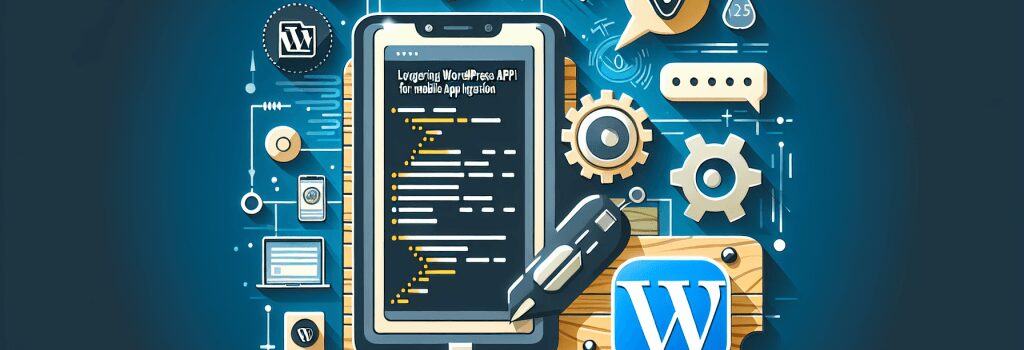
Building Your Mobile Experience with WordPress API
In the evolving landscape of digital content, mobile applications have become a quintessential tool in disseminating information and providing user-friendly services. WordPress, a leading content management system (CMS), has considerably streamlined how developers can bridge the gap between web content and mobile platforms through its robust Application Programming Interface (API). Leveraging the WordPress API for mobile app integration offers a comprehensive pathway to connect your content with users on the go. This guide provides insights into making the most of WordPress API for an enhanced mobile app experience.
Understanding the WordPress API
Before diving into integration techniques, it’s pivotal to understand what WordPress API offers. At its core, the WordPress REST API allows your mobile application to communicate with your WordPress website, facilitating data retrieval and submission in a structured format, typically JSON. This interaction is platform-independent, meaning you can cater to iOS, Android, or other operating systems with equal proficiency.
Setting the Groundwork
To commence, ensure that your WordPress site is updated to the latest version, as the REST API functionality is more refined in recent updates. Familiarize yourself with the basics of RESTful principles and JSON formatting, as these are essential in understanding data transactions between your site and the mobile application.
Initiating Mobile App Integration
1. API Authentication: Security is paramount when interacting with the WordPress API. Choose an authentication method that aligns with your application’s architecture and user flow. Token-based authentication, OAuth, and Application Passwords are popular options, each with its own set of implementation details and security considerations.
2. Data Retrieval and Management: At the heart of mobile app integration is the ability to fetch and manage content from your WordPress site. Utilize ;GET> requests to retrieve posts, pages, and custom content types, and ;POST> requests to submit user-generated content, such as comments or form entries, from your mobile app.
3. Customizing API Requests: While the default API endpoints cover a wide range of functionalities, creating custom endpoints allows you to tailor the data exchange to your specific needs. This is particularly useful for apps requiring specialized data structures or aggregation logic.
Enhancing User Experience
A seamless user experience is crucial for mobile application retention and engagement. Here are key considerations when leveraging the WordPress API:
– Optimizing Performance: Cache API responses where appropriate and minimize data transfer to enhance load times. Efficient API calls contribute to a smoother, more responsive app.
– Offline Support: Implement caching strategies within your app to provide access to previously loaded content even when offline. This resilience against spotty internet connections can significantly improve user satisfaction.
– User Interface Consistency: Ensure that content fetched from WordPress seamlessly integrates with your app’s design. Consistency in visual elements and layout fosters a cohesive brand identity across platforms.
Conclusion
Integrating a mobile application with WordPress using its API is a powerful strategy to extend the reach of your web content. It not only opens up avenues for increased user engagement but also leverages the robust CMS capabilities of WordPress in a mobile context. By following best practices in API interaction, focusing on security, and prioritizing user experience, developers can craft captivating mobile experiences that elevate their WordPress content to new heights.


