Leveraging the Power of WordPress Customizer for Site Design
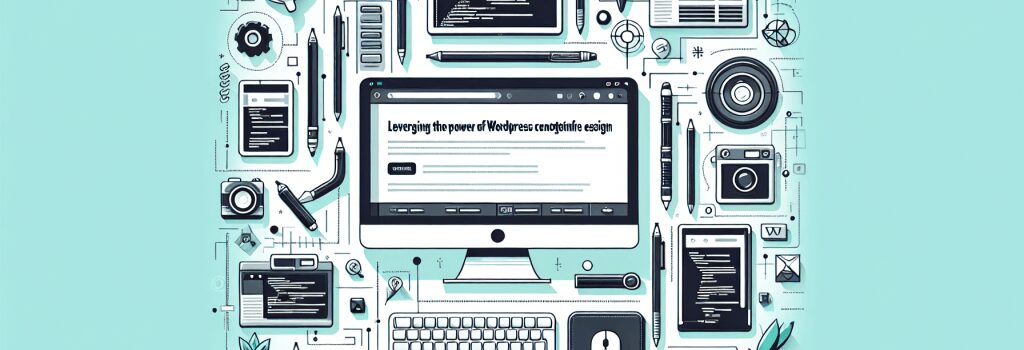
Unleashing WordPress Wizardry: Mastering the Customizer
Gather around wannabe web developers, as we unravel the mystery of the fabled WordPress “Customizer”. Here’s a spoiler: It isn’t wrought from the tears of a cyber dragon, though it may seem as magical.
Understanding What is WordPress Customizer
The WordPress Customizer, from here on referred to as the “Customizer” because we ain’t got all day, is your personal playground, a magical realm where you effortlessly tweak facets of your website as easy as pie. What’s cool about the Customizer is you get a live preview of website changes before going live. This means no more “Oops! I didn’t want to turn the comment box neon green” debacles. In basic terms, the Customizer makes website design a piece of cake, even for those who tremble at the sight of code.
Embracing the WordPress Customizer
Before we start, know one thing: The Customizer isn’t intimidating. It’s like a friendly robot, eager to execute commands, diligently helping you design a killer website sans any coding binge. Now, let’s see how you can harness the Customizer’s majesty.
Customizer’s Basic Element
The first thing you’ll see in Customizer are sections namely Site Identity, Menus, Widgets, and Homepage Settings. Tinkering with these elements changes the look of your website in a jiffy, saving you from the dreaded coding migraines.
Playing Dress-Up with Themes
The Customizer stands as your wardrobe manager, assisting you in selecting various themes for your website. This way, your website will never go out of fashion.
Managing Menus
The Customizer handles your site’s navigational menus. With it, add, delete, or shift menu locations faster than saying ‘hyperlink’.
Widgets Wonders
Widgets add more functionality and content to your site’s sidebars. With Customizer, arrange and reposition these helpful toolkits in a twinkling of an eye.
Tweak Homepage Settings
The Customizer also lets you tweak your homepage settings. Want your latest blog post splashed on the homepage or a static page instead? The Customizer obliges with a mere click.
Advanced Features of the Customizer
Cool as they may be, the basics barely scratch the surface of what the Customizer can do. Like any good superhero, it has a few advanced tricks up its virtual sleeve.
Additional CSS
Maybe you love coding, or you’re a glutton for punishment. Either way, the Customizer’s additional CSS field lets you add personal touches with your custom coding prowess.
Import/Export Settings
You can export your Customizer settings to another WordPress site. Handy, right?
Plugin Integration
Various plugins operate in harmony with the Customizer, offering added functionalities for your website.
So aspiring web-prodigies, it’s time to dip your toes into the fantastic world of WordPress Customizer. It’s simpler than many would have you believe, and more importantly, a complete code-phobe-friendly approach to website design. Here’s to stunning websites done stress-free!


