Improving WordPress Performance with Database Optimization
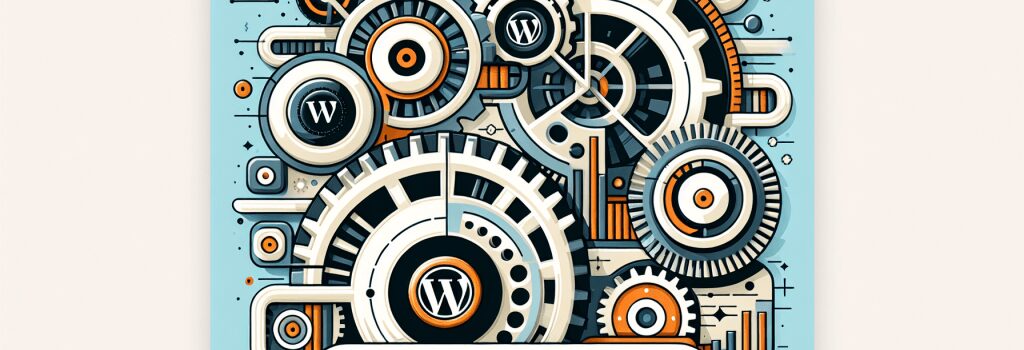
Hey there future coding wizard, are you ready to sprinkle some magic on your WordPress database? Brace yourself for an adventure as we dive deep into the world of WordPress Performance Improvement through Database Optimization.
H2 Understanding the Importance of WordPress Database Optimization
Before we start casting our spells, let’s get a lay of the land. Just like a messy room can slow you down when you’re trying to find that Harry Potter book for the nth time, a cluttered database can put a damper on your website’s speed. And in the magical realm of the World Wide Web, speed is the name of the game. So hold on to your brooms, because we are about to clean house, or rather, Database.
H2 The Magical Elements of WordPress Database
Let’s look at the components we’ll be dealing with. An unoptimized WordPress Database can have:
1. Post revisions (Remember when you couldn’t decide between ‘Best Wizarding School in the World: Hogwarts or Durmstrang’ for your blog title? Yes, those revisions are still floating around!)
2. Spam and Trashed Comments (No, we don’t need a spell for ‘Permanent Weight Loss in 7 Days’ in the comments, thank you)
3. Unapproved Comments (Awaiting your magical approval)
4. Transient Options (Temporary options that have overstayed their welcome)
5. Orphaned Term Relationships (They are just hanging around without any purpose)
H3 Database Cleaning Spell
So, how do we get rid of these elements, you ask? Simple, we cast a ‘Database Cleaning’ spell, also known in muggle terms as Database Optimization. You could use SQL queries manually via phpMyAdmin, but why do all the hard work when there are friendly WordPress plugins like WP-Optimize and Advanced Database Cleaner?
H2 Making Your Database Lightweight
One of the tricks to improving your website speed is to make your WordPress database as lightweight as possible. Think of it as decluttering your magical library. The fewer unnecessary things you have, the faster you can find that exact spell you need.
Remember to perform a “spell check” (pun absolutely intended) or rather, a backup before you cast the cleaning spell. You wouldn’t want to accidentally erase ‘Quidditch rules’ while trying to get rid of ‘2000 ways to skin a Blast-Ended Skrewt’, would you?
H2 Regular Optimization Routine
Finally, keep a regular schedule for your magic cleaning routine. Regular database optimization is like consistently practicing your spells. The more you do it, the easier it gets, and your website stays as sprightly as a Golden Snitch.
And voila! You’re now ready to possess a magically swift website, all thanks to the wonders of WordPress Database Optimization. Your users will thank you; heck, even the House Elves would be proud. Because everyone loves a fast website, don’t they?
Remember, even the simplest tasks, when viewed as magical, can be exciting and fun. So let’s continue our journey in the wondrous world of coding, leaving no subroutine unturned, no function undeclared, and certainly no WordPress database unoptimized. Step-by-step, we’ll become the coding sorcerers we’re meant to be. Ready for your next magical coding class?


