Developing Secure WordPress Plugins with API Best Practices
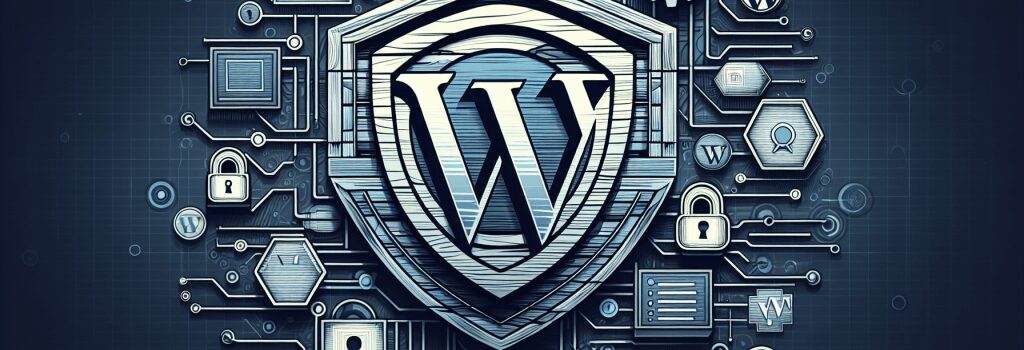
Understanding the Importance of Security in WordPress Plugins
When embarking on the journey of developing WordPress plugins, it’s crucial to intertwine security best practices with your development process. WordPress powers a significant portion of the web, making it a prime target for malicious activities. Therefore, creating secure plugins not only protects your work but also safeguards the websites that will eventually use your plugin.
Implementing Security from the Start
Validate Input Rigorously
Every data input by a user should be considered as a potential security threat. Hence, validating and sanitizing user inputs is non-negotiable. Ensure that data received through forms, URL parameters, or any other means is subjected to strict validation rules that correspond to the expected value types.
Escaping Output
Escaping output is equally crucial in preventing Cross-Site Scripting (XSS) attacks. Before rendering any data back to the browser, escape it to ensure that it does not execute unwanted scripts potentially injected by attackers.
Adhering to WordPress API Security Practices
Leveraging WordPress Nonces
WordPress nonces offer a powerful defense against Cross-Site Request Forgery (CSRF) attacks. Nonces are unique tokens meant to be used once, validating that the intended action is coming from the user legitimately. Implement nonces in your forms and AJAX calls to enhance security.
WordPress Data Validation Functions
Familiarize yourself with WordPress-specific data validation functions. Functions like ;sanitize_text_field>, ;wp_check_password>, and ;sanitize_email> are built to streamline the sanitization process, making your plugin adhere to WordPress core security standards.
Regularly Updating Your Plugin
Staying Abreast with Latest Vulnerabilities
The web is ever-evolving, and so are the methods employed by attackers. Keeping yourself informed about the latest security vulnerabilities and updating your plugin accordingly is imperative. This means regularly reviewing your plugin’s codebase for potential security loopholes and patching them promptly.
Updating Third-Party Libraries
Ensure that any third-party libraries or frameworks integrated within your plugin are always up-to-date. Older versions may contain security flaws that could compromise the plugin’s integrity and, by extension, the WordPress site it’s installed on.
Testing and Auditing Your Plugin
Implementing Security Testing
Adopting security testing within your development lifecycle is non-negotiable. This could range from manual testing practices like penetration testing to automated security scans using tools designed to uncover vulnerabilities.
Conducting Code Audits
Periodic code audits can unveil hidden security issues that might have been overlooked during development. These audits can be internal or outsourced to professionals specializing in WordPress plugin security, providing an external perspective on potential security flaws.
Conclusion
Developing secure WordPress plugins is a continuous process that evolves with the web. By embedding security best practices into your development workflow, leveraging WordPress’s built-in functions for validation and sanitation, and staying vigilant with updates and testing, you can mitigate risks and provide a more secure experience for the end users. Remember, the safety of your plugin not only reflects on your reputation as a developer but also contributes to the broader WordPress community’s security posture.


