Advanced Techniques for Styling WordPress Forms
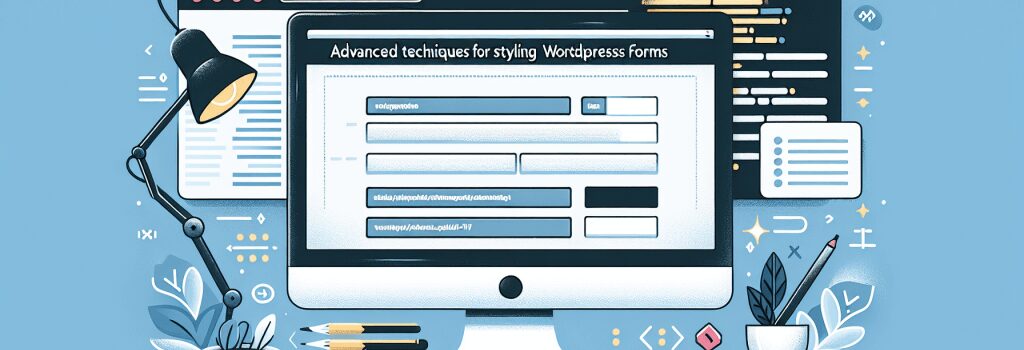
Chapter 40: Advanced Techniques for Styling WordPress Forms
Welcome, my fledgling coding enthusiasts! Are you ready for another riveting adventure in the land of WordPress? Buckle up your code-braces because it’s about to get crazy. We’re diving into the exotic world of styling WordPress forms.
The Basics of Styling WordPress Forms
Let’s take a quick refresher first, shall we? Styling WordPress forms is all about CSS – that’s Cascading Style Sheets for all the greenhorns out there. CSS is what makes our WordPress forms go from lackluster to “Wowza! Did I really do that?” Remember, with great power (of CSS) comes great responsibility (to not make gaudy forms please).
Diving Deep Into Advanced Techniques
Now, onto the advanced stuff. Where ordinary WordPress wizards would say “Enough”, you, the brave coder in shining brackets, will push on!
The Power of Pseudo-classes
Pseudo-classes are the secret sauce when it comes to more advanced form styling. Using pseudo-classes like :focus or :checked allows us to alter the look of a form element when it’s selected, or a checkbox when it’s checked, respectively. It’s like magic, but better. It’s code!
Flex Those Flexbox Muscles
The Flexbox layout model is another trick up your sleeve. The beauty of Flexbox is that it allows for flexible layouts. Want elements side by side? No problem. Need them stacked vertically? Flexbox has you covered. It’s like Yoga for your forms.
Don’t Forget The Media Queries
As every WordPress conjurer knows, a pretty form on a desktop might turn into a cacophonic mess on a mobile device. That’s where media queries swoop in to save the day. With media queries, we can create forms that transform gracefully across devices of all sizes. It’s like having a black-tie outfit and a casual outfit all rolled into one snazzy ensemble.
Putting It All Together
Now it’s your turn to sprinkle magic dust (code) onto your WordPress forms. Remember, the key to mastering advanced techniques is practice. Make a form, break it, fix it. The rhythm of the coder.
That’s it, adventurers – our quest through the mystical realm of advanced WordPress form styling comes to an end. Though the journey was fraught with wild pseudo-classes and bendy flexboxes, you emerged victorious! But always remember, a real wizard never stops learning.
Until next time, happy coding!


