Advanced Techniques for Custom WordPress Development
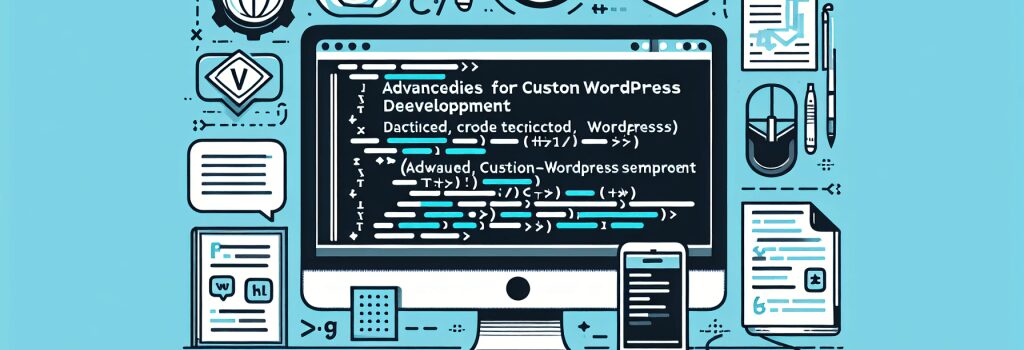
Creating custom WordPress themes and plugins allows developers to tailor functionality and aesthetics to suit specific needs, offering a more polished and unique experience for website users. In this article, we dive into advanced techniques for custom WordPress development, ensuring both novices and seasoned developers can enhance their skills.
Understanding WordPress Core
Before venturing into customization, it’s crucial to have a solid understanding of WordPress core. This includes the structure of themes and plugins, the WordPress Loop, and how WordPress handles data with its database and APIs. Familiarize yourself with the WordPress Codex and Developer Handbook as these are invaluable resources.
Custom Theme Development
Understanding Theme Hierarchy
WordPress selects templates based on the Theme Hierarchy. Knowing this hierarchy allows developers to create more flexible and dynamic themes. You can override the default templates by creating custom files in your theme directory, such as ‘single-customposttype.php’ for a custom post type.
Responsive Design Techniques
Utilizing CSS media queries in your theme ensures that your WordPress site is responsive and mobile-friendly. Consider implementing a mobile-first design strategy, where you style for smaller screens first and then add or override styles for larger screens.
Advanced Plugin Development
Creating Custom Plugins
Custom plugins can extend WordPress far beyond its standard functionality. When creating plugins, follow the WordPress coding standards for PHP, HTML, CSS, and JavaScript to ensure compatibility and performance.
Utilizing Hooks
Hooks (actions and filters) are essential in WordPress development. They allow you to “hook into” the WordPress core and modify or add functionality without changing the core files. Understanding how to use hooks effectively is crucial for creating robust and versatile plugins.
Custom Post Types and Taxonomies
Custom post types and taxonomies are powerful tools for creating complex content structures. They allow you to extend WordPress beyond posts and pages, enabling the creation of bespoke content types with unique attributes.
Implementing Meta Boxes
Meta boxes enable developers to add custom fields and options to posts, pages, and custom post types. They provide a UI for inputting and displaying additional data, which can greatly enhance content management and display.
Leveraging WordPress REST API
The WordPress REST API opens up a world of possibilities for developers, allowing for the development of web and mobile applications using WordPress as a backend. Use the API to access WordPress data in JSON format, interact with themes and plugins, and integrate with external applications.
Security and Performance Optimization
Securing Your Customizations
Security should always be a priority. Always validate and sanitize input to prevent vulnerabilities such as SQL injection and cross-site scripting (XSS). WordPress provides numerous functions to help with this, such as ;wp_nonce_field()> for forms and ;sanitize_text_field()> for text inputs.
Optimizing Performance
Optimizing the performance of your custom developments ensures a better user experience. Utilize WordPress caching mechanisms, minimize external requests, and ensure your code is efficient and well-structured.
Custom WordPress development can significantly elevate a website, offering tailored solutions that generic themes and plugins can’t provide. By mastering these advanced techniques, you can push the boundaries of what’s possible with WordPress, creating unique and powerful websites. Always remember, the key to successful WordPress development lies in continuous learning and experimentation.


